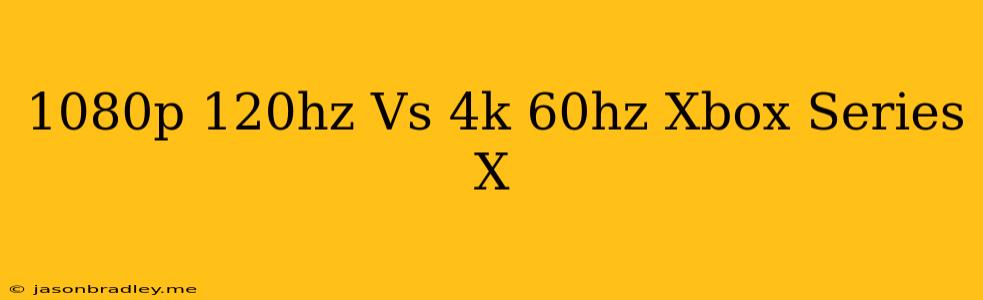1080p 120Hz vs 4K 60Hz on Xbox Series X: Which is Better?
The Xbox Series X is a powerful console, capable of pushing impressive visuals. However, choosing between 1080p 120Hz and 4K 60Hz can be tricky. Both offer different benefits, making it difficult to decide which is the best for you.
1080p 120Hz: Smooth and Responsive
1080p 120Hz offers a smooth and responsive gaming experience. The higher refresh rate results in a smoother visual experience with less motion blur, especially in fast-paced games.
Here are some benefits of 1080p 120Hz:
- Enhanced responsiveness: Faster response times allow for quicker reactions in competitive games.
- Smoother gameplay: Less motion blur makes it easier to follow fast-moving objects.
- Lower input lag: This translates to a more responsive feel in games.
However, there are also some drawbacks:
- Lower resolution: The lower resolution means the graphics may not be as sharp.
- Not all games support it: Some games may not be optimized for 120Hz.
- Requires a compatible display: You'll need a monitor or TV that supports 1080p 120Hz.
4K 60Hz: Stunning Visual Fidelity
4K 60Hz delivers stunning visual fidelity. With four times the resolution of 1080p, 4K offers crisper details and a more immersive experience.
Here's what 4K 60Hz brings to the table:
- Higher resolution: The extra pixels provide much sharper visuals.
- Immersive experience: The increased detail adds to the sense of immersion.
- Widely supported: Most games support 4K resolution.
But it's not without limitations:
- Less smooth gameplay: The lower refresh rate can lead to more noticeable motion blur.
- Requires a 4K display: You need a 4K monitor or TV to enjoy the full benefits.
The Verdict: It Depends
Ultimately, the best choice for you depends on your individual preferences and gaming habits.
If you prioritize:
- Smooth and responsive gameplay: 1080p 120Hz is the better choice.
- Sharp and detailed visuals: 4K 60Hz is the way to go.
Consider your display:
- If you have a 1080p 120Hz monitor: 1080p 120Hz is the optimal choice.
- If you have a 4K TV: 4K 60Hz is a better option.
The best option is to try both settings and see which you prefer. You might even find that you like a mix of both, using 1080p 120Hz for competitive games and 4K 60Hz for more immersive experiences.