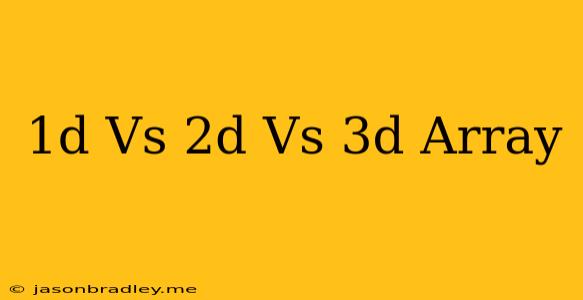Tentu, berikut artikel tentang array 1D, 2D, dan 3D:
1D vs 2D vs 3D Arrays
Arrays are fundamental data structures used in programming to store collections of elements of the same data type. They provide an efficient way to organize and access data. Based on the number of dimensions, arrays can be classified into 1D, 2D, and 3D arrays. Let's dive into the differences and applications of these array types.
1D Arrays:
A 1D array is a linear data structure that stores elements in a single row or column. It is the simplest form of array, representing a sequence of elements. Imagine a list of items, like a shopping list or a list of student names.
Example:
numbers = [1, 2, 3, 4, 5]
This Python code defines a 1D array named numbers that holds five integer elements.
2D Arrays:
A 2D array, also known as a matrix, is a collection of elements arranged in rows and columns. You can think of a 2D array as a table, where each row represents a set of related data.
Example:
matrix = [
[1, 2, 3],
[4, 5, 6],
[7, 8, 9]
]
This example creates a 2D array called matrix with three rows and three columns, representing a 3x3 matrix.
3D Arrays:
A 3D array adds another dimension to the structure, essentially creating a "cube" of elements. Imagine a stack of 2D arrays stacked on top of each other. This third dimension allows for storing data with depth.
Example:
cube = [
[[1, 2, 3], [4, 5, 6]],
[[7, 8, 9], [10, 11, 12]]
]
This creates a 3D array called cube with two "slices" (2D arrays), each with two rows and three columns.
Key Differences:
| Feature | 1D Array | 2D Array | 3D Array |
|---|---|---|---|
| Dimensions | 1 | 2 | 3 |
| Structure | Linear | Table (rows and columns) | Cube (slices, rows, columns) |
| Indexing | Single index | Two indices (row, column) | Three indices (slice, row, column) |
| Memory Allocation | Contiguous | Contiguous | Contiguous |
| Applications | Lists, sequences, simple data storage | Images, tables, game boards | 3D models, volumetric data, animations |
Applications:
- 1D arrays: Storing lists of items, representing vectors, implementing stacks and queues.
- 2D arrays: Representing images, tables, game boards, matrices in linear algebra.
- 3D arrays: Storing 3D models, animations, volumetric data, scientific simulations.
Conclusion:
Choosing the right array type depends on the specific data structure and the requirements of your program. 1D arrays are suitable for linear data, 2D arrays for tabular or grid-based data, and 3D arrays for complex, multi-dimensional data. Understanding the differences and applications of these arrays is essential for efficient and effective programming.