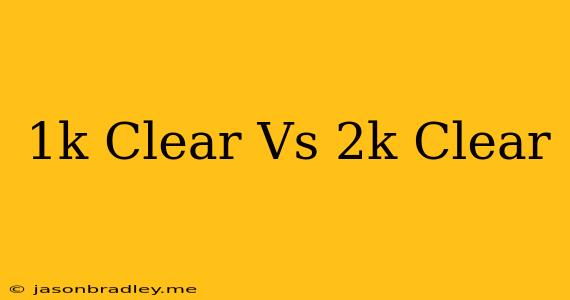1080p vs 1440p: Which Resolution is Right for You?
Choosing the right monitor resolution is crucial for a satisfying visual experience, especially for gamers and content creators. Two popular choices often come up: 1080p (1920x1080) and 1440p (2560x1440), also known as Full HD and QHD respectively. Both offer distinct advantages and disadvantages, and ultimately the ideal choice depends on your individual needs and priorities.
1080p: The Popular Choice
1080p remains the most widely adopted resolution due to its accessibility and affordability. It offers a balance between sharpness and performance. Here's why it's popular:
- Lower cost: Monitors with 1080p resolution are significantly cheaper compared to 1440p counterparts. This makes them ideal for budget-conscious users or those who prioritize other features like high refresh rates.
- Wider availability: 1080p monitors are available in a vast range of sizes, with numerous options for gaming, productivity, and multimedia consumption.
- Performance advantage: 1080p demands less processing power from your graphics card, making it ideal for older hardware or lower-end PCs. You can achieve higher frame rates at this resolution, which is important for smoother gameplay.
1440p: The Premium Experience
While 1440p might be pricier, it offers a noticeable visual upgrade that's worth considering for those prioritizing visual fidelity. Here's why:
- Higher detail: 1440p offers significantly more pixels than 1080p, resulting in a crisper and sharper picture, especially on larger monitors. This translates to a more immersive and detailed experience for games, movies, and other visual content.
- Improved text clarity: For productivity tasks like editing text or browsing webpages, 1440p provides greater clarity and readability, reducing eye strain.
- Future-proofing: As technology advances, 1440p will likely become the new standard, making it a future-proof investment.
The Verdict: 1080p or 1440p?
Ultimately, the best resolution for you depends on your budget, hardware capabilities, and personal preferences.
- Choose 1080p if:
- You have a tight budget.
- You're running a low-end PC or want higher frame rates.
- You're satisfied with a visually acceptable resolution and prioritize affordability.
- Choose 1440p if:
- You have a higher budget and want the best possible visual quality.
- You have a high-end PC that can handle the demanding resolution.
- You value detail and clarity for both gaming and productivity.
Beyond Resolution: Other Considerations
Besides resolution, consider other monitor factors like:
- Refresh rate: Higher refresh rates (60Hz, 144Hz, 240Hz) offer smoother motion and reduce motion blur, particularly beneficial for gaming.
- Panel type: IPS panels offer wider viewing angles and better color accuracy, while VA panels provide deeper blacks and higher contrast.
- Response time: Lower response times (1ms, 4ms) reduce ghosting and blurring, improving the clarity of fast-paced action.
By carefully considering your needs and priorities, you can choose the ideal resolution and monitor features that provide the best visual experience for your specific use cases.