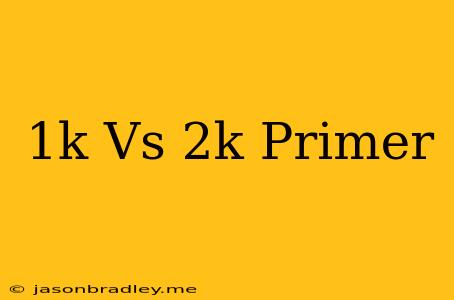1080p vs 1440p: Choosing the Right Resolution for Your Needs
The world of monitors is filled with various specifications, but perhaps one of the most important is resolution. For many, the choice boils down to 1080p (1920x1080) or 1440p (2560x1440). While both offer crisp images, understanding the differences can help you make the right choice for your needs.
1080p: The Classic Choice
1080p, also known as Full HD, has been the standard for many years and remains a popular choice. Its lower pixel density compared to 1440p means it requires less processing power, making it a good option for budget-friendly PCs and gaming consoles.
Here are some key advantages of 1080p:
- Lower price: 1080p monitors are generally more affordable than their 1440p counterparts.
- Wide availability: A wide range of 1080p monitors are available with various features like high refresh rates and HDR.
- Suitable for smaller screens: 1080p shines on smaller screens where the pixel density remains comfortable.
- Lower system requirements: 1080p requires less graphical power, making it ideal for older PCs or those on a budget.
However, 1080p also has some drawbacks:
- Less detail: Compared to 1440p, 1080p displays less detail, especially when viewing content with high resolutions.
- Pixelation on larger screens: The lower pixel density can lead to noticeable pixelation on larger monitors.
- Limited future-proofing: As technology advances, 1080p might not be as future-proof as 1440p.
1440p: The Immersive Experience
1440p, or Quad HD, is a higher resolution that offers a more immersive and detailed viewing experience. With its higher pixel density, 1440p monitors provide a sharper and cleaner image, particularly on larger screens.
Here's why you might choose 1440p:
- Increased detail and sharpness: 1440p displays finer details and a crisper image compared to 1080p.
- Better for larger screens: On larger monitors, 1440p provides a more comfortable viewing experience with less pixelation.
- Future-proof: 1440p is likely to remain relevant for a longer period, making it a good investment.
However, 1440p also comes with some drawbacks:
- Higher price: 1440p monitors are typically more expensive than 1080p monitors.
- Higher system requirements: To fully utilize the benefits of 1440p, you'll need a more powerful PC or gaming console.
- Limited availability: The range of 1440p monitors might be smaller compared to 1080p, especially when considering features like high refresh rates.
Making the Decision
Choosing between 1080p and 1440p boils down to your budget, screen size, and gaming preferences. If you're on a tight budget and primarily use a smaller screen, 1080p might be sufficient. However, if you have the budget and desire a more immersive experience with increased detail, 1440p is a compelling choice.
Ultimately, the best resolution for you depends on your individual needs and priorities. Consider what matters most and make an informed decision that will provide you with the best viewing experience.