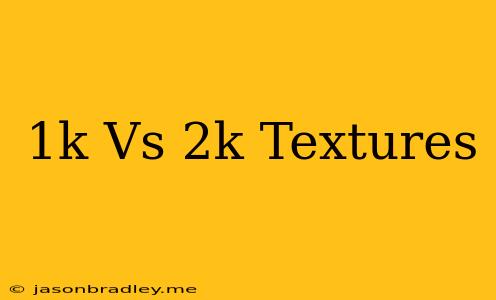1K vs 2K Textures: Choosing the Right Resolution for Your Project
When it comes to creating realistic and visually appealing 3D models, textures are essential. Textures provide the surface detail, color, and material information that bring our models to life. But with various resolutions available, choosing the right one can be daunting. Two popular options are 1K and 2K textures. So, how do you decide which one is best for your project? Let's delve into the differences and explore the considerations to make an informed choice.
Understanding Texture Resolution
Texture resolution refers to the number of pixels that make up the image. A higher resolution, like 2K, means more pixels and therefore more detail. This translates to a smoother and more realistic appearance, especially when viewed up close.
1K Textures: The Budget-Friendly Option
1K textures offer a good balance between visual quality and file size. They are often used for smaller projects, low-poly models, or when resources are limited. Here are some of the advantages:
- Smaller file sizes: This is beneficial for projects with limited storage space or performance constraints.
- Faster loading times: Smaller files load quicker, making it ideal for real-time applications.
- Lower memory consumption: This is advantageous for devices with limited memory capacity.
However, 1K textures can lack detail, especially when viewed at close distances or under high magnification. They might not be suitable for projects requiring highly realistic visuals or intricate surface details.
2K Textures: Stepping Up the Detail
2K textures provide significantly more detail compared to 1K, resulting in a more visually appealing and realistic outcome. They are often preferred for high-poly models, close-up shots, or projects demanding high-quality visuals.
- Enhanced detail: More pixels allow for more intricate surface patterns, textures, and color variations.
- Realistic appearance: This is crucial for projects requiring photorealistic visuals.
- Better visual fidelity: 2K textures offer a sharper and cleaner look, especially when zoomed in.
However, 2K textures come with larger file sizes and higher memory consumption, potentially impacting performance in real-time applications or on devices with limited resources.
Factors to Consider When Choosing Between 1K and 2K Textures
Here are some key factors to consider when making your decision:
- Project Scope: Large-scale projects with complex models or a focus on realistic visuals often benefit from 2K textures. Smaller projects or those prioritizing performance might favor 1K textures.
- Target Audience: Consider the audience and their viewing experience. High-resolution displays might warrant 2K textures, while lower resolution screens might not showcase the difference.
- Rendering Engine: Some rendering engines are optimized for specific texture resolutions.
- Hardware Specifications: If you are working with limited hardware resources, 1K textures might be more practical.
- Budget and Time Constraints: Creating and using 2K textures can be more time-consuming and resource-intensive compared to 1K.
Conclusion
The choice between 1K and 2K textures ultimately depends on your project's specific requirements, budget, and desired level of realism. By carefully considering the factors mentioned above, you can select the appropriate texture resolution that balances visual quality, performance, and resource constraints. Remember, the key is to find the sweet spot that delivers the best results for your project.