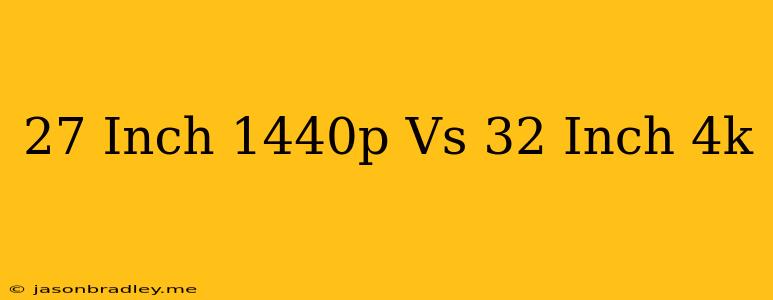27-inch 1440p vs. 32-inch 4K: Which Monitor Is Right for You?
Choosing the right monitor can be a tough decision, especially with the abundance of options available. Two popular choices often come up: a 27-inch 1440p monitor and a 32-inch 4K monitor. Both offer distinct advantages and disadvantages, making the decision highly dependent on your individual needs and preferences.
Here's a breakdown of the key differences between these two popular monitor choices:
Resolution and Pixel Density
- 27-inch 1440p (2560 x 1440): Offers a sharp and detailed image with a pixel density of around 109 pixels per inch (PPI).
- 32-inch 4K (3840 x 2160): Delivers an incredibly crisp and immersive viewing experience with a pixel density of around 138 PPI.
While 4K boasts higher resolution, the difference in pixel density might not be as significant as you'd expect, especially at a larger screen size. Both resolutions deliver excellent visual fidelity, but 4K provides a more noticeable difference at closer viewing distances.
Screen Size and Immersiveness
- 27-inch 1440p: Provides a comfortable and manageable screen size for most tasks.
- 32-inch 4K: Offers a more immersive experience, ideal for multi-tasking, content creation, and gaming.
The larger screen size of a 32-inch monitor can be beneficial for productivity and entertainment, but it also demands more desk space and may require adjusting your viewing distance for optimal comfort.
Price
- 27-inch 1440p: Generally more affordable than 32-inch 4K monitors.
- 32-inch 4K: Tends to be more expensive, especially for higher-end models with advanced features.
The price difference can vary significantly depending on the specific model, features, and brand. Consider your budget carefully when making your decision.
Performance and Refresh Rates
- 27-inch 1440p: Monitors at this resolution often offer higher refresh rates (144Hz or even 165Hz), perfect for gaming and fast-paced activities.
- 32-inch 4K: 4K monitors often have lower refresh rates (60Hz or 75Hz), which can impact smoothness in fast-paced scenarios.
While 4K displays are capable of higher refresh rates, the technology is still catching up to 1440p in terms of widespread availability and affordability.
Who Should Choose Each Option?
27-inch 1440p:
- Gamers: The high refresh rate and excellent pixel density provide a smooth and visually stunning gaming experience.
- Content Creators: A great choice for photo editing, video editing, and design work where accuracy and detail are crucial.
- Budget-conscious users: Offers a great balance of performance and price.
32-inch 4K:
- Multi-taskers: The larger screen area allows you to work with multiple windows and applications comfortably.
- Content Consumers: Immersive experience perfect for movies, TV shows, and games.
- Professional users: Suitable for demanding tasks like graphic design, video editing, and CAD.
Final Thoughts
Ultimately, the best monitor for you depends on your individual needs and preferences. 27-inch 1440p monitors offer a solid balance of price, performance, and visual fidelity, while 32-inch 4K displays provide a more immersive and detailed experience. By carefully considering the factors outlined above, you can make an informed decision that best suits your requirements.