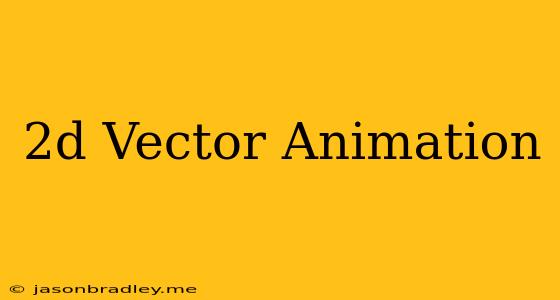2D Vector Animation: A Comprehensive Guide
2D vector animation is a powerful technique used to create dynamic and visually appealing animations. Unlike raster-based animations, which use pixels, vector animations rely on mathematical equations to define shapes and lines, making them scalable without any loss of quality. This unique characteristic opens up possibilities for creating versatile animations that can be used across various platforms and mediums.
Advantages of 2D Vector Animation:
- Scalability: Vector animations can be resized infinitely without losing detail or sharpness. This makes them ideal for use in high-resolution displays and print media.
- Lightweight Files: Vector files are generally smaller than their raster counterparts, making them efficient for web use and distribution.
- Easy Editing and Modification: The mathematical nature of vector animations allows for simple modification of shapes, colors, and animations, facilitating quick and seamless adjustments.
- Clean and Sharp Lines: Vector animations offer crisp and sharp lines that are perfect for creating illustrative and stylized animations.
Key Concepts in 2D Vector Animation:
1. Vectors: In essence, vector animations are built upon mathematical vectors. These vectors represent points, lines, and curves defined by their starting and ending coordinates.
2. Bézier Curves: Bézier curves are a fundamental element of vector animation. They are smooth, curved lines created using control points that dictate their shape.
3. Keyframes: Keyframes are specific points in time where the animator defines the position and properties of the animated object.
4. Tweening: Tweening is the process of creating intermediate frames between keyframes. This is often done automatically by software, allowing for smooth transitions between positions.
Software for 2D Vector Animation:
There are numerous software programs available for creating 2D vector animations. Some of the most popular options include:
- Adobe After Effects: A powerful and industry-standard program for professional animation and visual effects.
- Adobe Animate (formerly Flash): Originally known as Flash, this program is specifically designed for creating 2D vector animations and interactive content.
- Toon Boom Harmony: A comprehensive animation software commonly used for creating hand-drawn and vector animations for film and television.
- Synfig Studio: A free and open-source program offering robust features for creating vector animations.
- Moho Pro: A powerful and user-friendly program for 2D animation, specifically known for its skeletal animation features.
Applications of 2D Vector Animation:
2D vector animation finds its way into various applications, including:
- Web Animation: Creating engaging and interactive animations for websites, landing pages, and user interfaces.
- Mobile Apps: Bringing dynamic and visually appealing elements to mobile applications.
- Video Games: Developing 2D game graphics and animations.
- Motion Graphics: Creating animated logos, titles, and visual elements for videos, commercials, and presentations.
- Explainer Videos: Using animation to simplify complex concepts and convey information in a compelling way.
- Educational Content: Creating engaging and interactive learning materials.
The Future of 2D Vector Animation:
With the continuous advancement of technology, 2D vector animation is evolving rapidly. New tools and techniques are emerging, and the possibilities for creating stunning and immersive animations are expanding.
In conclusion, 2D vector animation offers a versatile and powerful approach to creating high-quality animations. Its scalability, ease of editing, and ability to produce clean and sharp lines make it an essential tool for animators and artists across various creative fields.