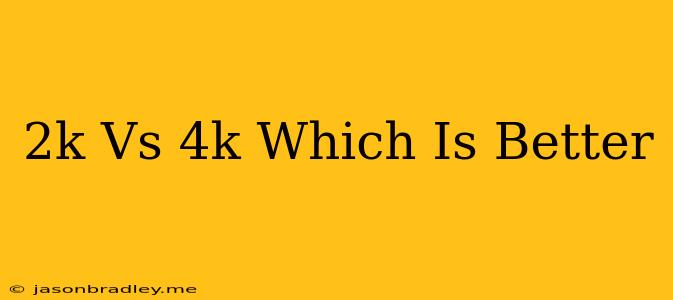2K vs 4K: Which Resolution Reigns Supreme?
Choosing between 2K (also known as 1440p) and 4K (3840 x 2160 pixels) resolution can be a tricky decision, especially with the ever-increasing popularity of 4K displays. While 4K undoubtedly offers a more immersive and detailed visual experience, the question remains: is it worth the extra cost and potential performance compromises?
Diving into the Differences
Resolution: 4K boasts a significantly higher pixel count than 2K, translating to a sharper, more detailed image. This difference is particularly noticeable when viewing large screen sizes or close-up content like photos and videos.
Immersion: The higher pixel density of 4K creates a greater sense of immersion, especially for movies and games. The increased detail and clarity can make you feel like you're right in the middle of the action.
Price and Performance: 4K displays and components generally come at a higher price than their 2K counterparts. Additionally, running games and demanding applications at 4K resolution requires a more powerful system to maintain smooth framerates.
The Verdict: It Depends
Ultimately, the "better" resolution depends on your individual needs and priorities.
Here's a breakdown to help you decide:
Choose 2K if:
- Budget is a concern: 2K monitors and components are generally more affordable.
- You prioritize high frame rates: You can achieve smoother gameplay and better performance at 2K resolution.
- Your screen size is smaller: On smaller displays, the difference in sharpness between 2K and 4K may be less noticeable.
Choose 4K if:
- You value visual fidelity: If you're a content creator, professional, or simply enjoy high-quality visuals, 4K delivers the most immersive experience.
- You have a larger screen size: The extra detail of 4K becomes more apparent on larger displays.
- You have a high-performance system: A powerful PC or console is essential to fully utilize the capabilities of a 4K monitor.
Beyond the Resolution:
Remember, resolution is just one aspect of display quality. Other factors to consider include:
- Refresh rate: A higher refresh rate (like 144Hz or 240Hz) provides smoother motion and responsiveness, especially for gaming.
- Panel type: IPS and VA panels offer different strengths in terms of color accuracy, contrast, and viewing angles.
- Response time: A faster response time reduces motion blur and ghosting, important for fast-paced games.
Ultimately, the best resolution for you is the one that best fits your needs, budget, and setup. Carefully consider your priorities and make a choice that maximizes your enjoyment of your chosen screen experience.