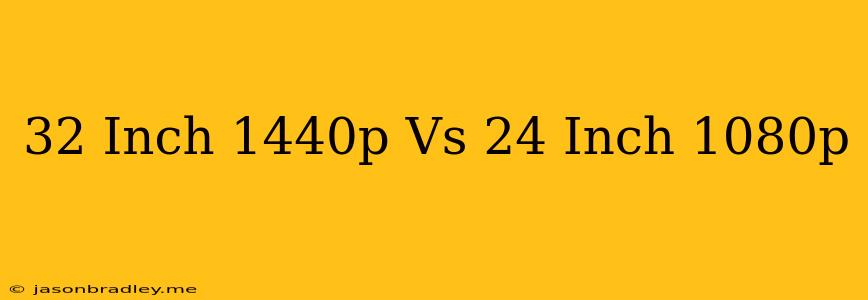32-inch 1440p vs 24-inch 1080p: Which monitor is right for you?
Choosing the right monitor can be a daunting task, especially with so many options available. Two popular configurations often leave users wondering which is the best fit: a 32-inch 1440p monitor or a 24-inch 1080p monitor. Both offer distinct advantages and disadvantages, making the decision highly dependent on individual needs and preferences.
32-Inch 1440p: The Immersive Experience
A 32-inch 1440p monitor offers a larger screen real estate and higher resolution compared to a 24-inch 1080p. This translates to a more immersive experience, particularly for tasks that demand ample screen space such as:
- Gaming: 1440p resolution delivers sharper visuals and richer details, especially in games with intricate environments. The larger screen size further enhances the feeling of being "in the game."
- Productivity: Multitasking becomes easier with ample space to spread out windows and applications. Developers, graphic designers, and video editors will appreciate the extra screen real estate for their workflows.
- Content consumption: Movies and TV shows are displayed in stunning clarity and detail, providing a more cinematic viewing experience.
However, a 32-inch 1440p monitor also comes with some drawbacks:
- Price: It's generally more expensive than a 24-inch 1080p monitor.
- Desk space: A 32-inch screen requires a larger desk to accommodate it comfortably.
- Text size: Text might appear smaller on a 32-inch screen, which can be a concern for users with vision problems.
24-inch 1080p: The Budget-Friendly Choice
A 24-inch 1080p monitor is a more affordable option and offers sharper text and less eye strain compared to a 32-inch 1440p monitor. This makes it a suitable choice for users who:
- Work with text-heavy documents: The smaller screen size makes text easier to read, reducing eye fatigue during extended work sessions.
- Have limited desk space: A 24-inch monitor is a great choice for smaller desks or those who prefer a minimalist setup.
- Prioritize affordability: 1080p monitors are generally more budget-friendly than their 1440p counterparts.
However, a 24-inch 1080p monitor also has its limitations:
- Lower resolution: While 1080p is perfectly acceptable for everyday use, it lacks the sharpness and detail of 1440p, especially for demanding tasks like gaming or video editing.
- Less immersive experience: The smaller screen size offers less immersive gameplay and a less impactful viewing experience for movies and TV shows.
Conclusion: The Right Choice for You
Ultimately, the best monitor for you depends on your individual needs and preferences.
Consider a 32-inch 1440p monitor if you:
- Value immersion and detail: You prioritize a cinematic gaming experience, sharp visuals for video editing, or ample screen space for multitasking.
- Have a large desk: You have enough desk space to accommodate a larger monitor.
Consider a 24-inch 1080p monitor if you:
- Prioritize affordability and text clarity: You are on a budget and appreciate sharp text for reading and writing.
- Have limited desk space: You need a smaller monitor for a compact setup.
By carefully considering your individual requirements, you can choose the monitor that best suits your needs and budget.