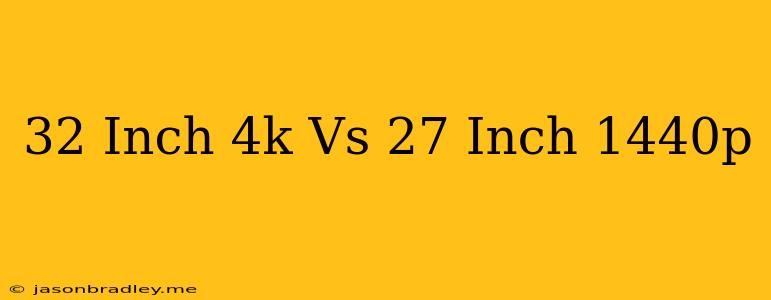32 Inch 4K vs 27 Inch 1440p: Which is Right for You?
Choosing the right monitor for your needs can be a daunting task, especially with the plethora of options available. Two popular choices often clash: a 32-inch 4K monitor and a 27-inch 1440p monitor. Both offer excellent visual quality, but each excels in different areas. Let's delve into the pros and cons of each to help you make an informed decision.
32-Inch 4K Monitor: Immersive Viewing and Pixel Density
Pros:
- Immersive Viewing Experience: A larger screen size provides a more immersive experience, ideal for movies, games, and multi-tasking.
- Crisp Detail and Sharpness: 4K resolution boasts a significantly higher pixel density, resulting in sharper text, finer details, and a more lifelike image.
- Great for Multi-tasking: The larger screen area accommodates multiple windows without sacrificing clarity, making it perfect for professionals and content creators.
Cons:
- Higher Price Point: 4K monitors generally cost more than 1440p monitors, especially at larger sizes.
- Potentially Lower Refresh Rate: While 4K monitors are getting faster, many still lag behind 1440p monitors in refresh rate, which can impact performance in fast-paced games.
- Potential for Scaling Issues: Some older systems might struggle to output 4K resolution at high refresh rates, requiring careful consideration of your PC's capabilities.
27-Inch 1440p Monitor: Balanced Performance and Versatility
Pros:
- Smooth Gameplay: 1440p monitors often offer higher refresh rates (144Hz or even 165Hz), crucial for smooth gameplay and a competitive edge.
- Lower Price: 1440p monitors tend to be more affordable than 4K monitors, especially at the 27-inch size.
- More Widely Supported: 1440p resolution is widely supported by most graphics cards and systems, ensuring compatibility.
Cons:
- Less Immersive: The smaller screen size might not provide the same immersive viewing experience as a larger 4K monitor.
- Lower Pixel Density: While still sharp, 1440p resolution has a lower pixel density than 4K, meaning some text and fine details might appear slightly less crisp.
- Less Multi-tasking Real Estate: While sufficient for most tasks, the smaller screen might limit multi-tasking capabilities compared to a 32-inch 4K monitor.
The Verdict: Which is Best for You?
The best choice depends on your specific needs and priorities:
- For immersive viewing, multi-tasking, and superior detail: A 32-inch 4K monitor is the way to go.
- For smooth gameplay, competitive advantage, and a more budget-friendly option: A 27-inch 1440p monitor is the better choice.
Ultimately, it's crucial to consider your budget, gaming needs, and desired use cases to determine the ideal monitor for your setup.