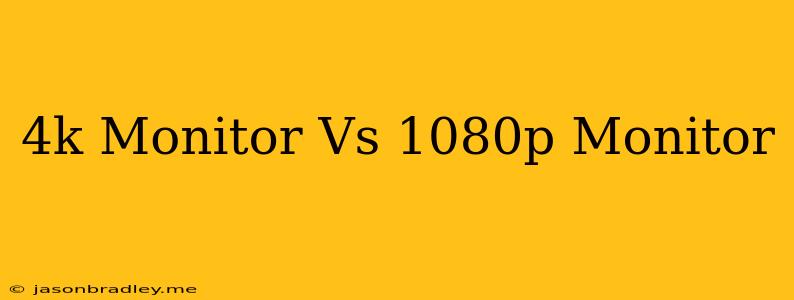4K vs 1080p: Which Monitor is Right for You?
The world of monitors can be a confusing place, especially with the rise of 4K displays. While 1080p monitors have been the standard for years, 4K monitors are becoming increasingly popular, offering a higher resolution and a more immersive experience. So, which one is right for you?
Understanding the Differences: 4K vs 1080p
The main difference between 4K and 1080p monitors lies in their resolution.
- 1080p monitors have a resolution of 1920 x 1080 pixels, which translates to 2.07 million pixels.
- 4K monitors boast a resolution of 3840 x 2160 pixels, offering a whopping 8.3 million pixels.
This means a 4K monitor displays four times the number of pixels as a 1080p monitor, resulting in a sharper, more detailed image.
4K Monitors: The Pros and Cons
Pros:
- Sharper and more detailed images: The higher resolution results in a significantly clearer picture, especially when viewing images, videos, and text.
- Immersive viewing experience: With more pixels packed into the screen, 4K monitors offer a more immersive experience for gaming, watching movies, and general productivity.
- Future-proof: As 4K content becomes more commonplace, investing in a 4K monitor ensures you're prepared for the future.
Cons:
- Higher price: 4K monitors tend to be more expensive than their 1080p counterparts.
- Demanding on your computer: Running a 4K monitor at its full resolution requires a powerful graphics card and processor.
- Scaling issues: Some applications may not be optimized for 4K resolution, leading to blurry or pixelated text.
1080p Monitors: The Pros and Cons
Pros:
- More affordable: 1080p monitors are generally more budget-friendly.
- Less demanding on your computer: You don't need a high-end computer to run a 1080p monitor at its full resolution.
- Widely compatible: Most applications and games are compatible with 1080p resolution.
Cons:
- Less sharp and detailed: Compared to 4K, 1080p monitors offer a less sharp and detailed image.
- Less immersive experience: The lower resolution can make the viewing experience feel less immersive.
- May not be future-proof: As 4K content becomes more prevalent, 1080p monitors may feel outdated.
Choosing the Right Monitor for You
The decision between a 4K and 1080p monitor depends on your individual needs and budget.
- For budget-conscious users: A 1080p monitor offers a solid balance of price and performance.
- For gamers and content creators: 4K monitors offer a significant visual advantage, especially for demanding tasks.
- For general use: A 1080p monitor is sufficient for everyday tasks such as web browsing and email.
Ultimately, consider your usage and prioritize the features that matter most to you. If you're unsure, consider reading reviews and comparing different models before making your decision.