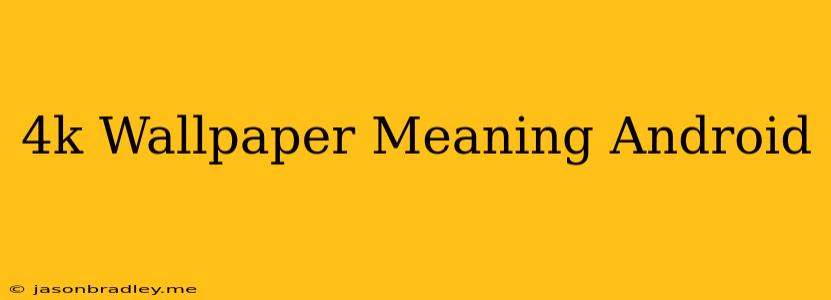What is 4K Wallpaper and Why Should You Care?
4K wallpaper is simply wallpaper that has a resolution of 3840 x 2160 pixels. This is four times the resolution of 1080p, which is the standard resolution for most HD displays. As a result, 4K wallpaper offers significantly more detail and clarity, making your Android device's screen look even more stunning.
The Benefits of 4K Wallpaper
- Sharper Images: The increased pixel density makes images appear crisper and more realistic, especially when viewed up close. This is particularly noticeable on devices with high-resolution displays.
- Enhanced Visual Experience: 4K wallpaper enhances the overall visual appeal of your device, making it more visually engaging and enjoyable to use.
- Modern Look: Using 4K wallpaper gives your device a more modern and sophisticated look. It shows that you care about the aesthetics of your device and appreciate high-quality visuals.
- Wider Variety of Choices: The popularity of 4K has led to a wider selection of beautiful and high-quality wallpaper options. This allows you to find something that perfectly matches your taste and style.
How to Find 4K Wallpaper for Android
There are many resources available to find 4K wallpaper for your Android device. Here are a few options:
- Google Play Store: Search for "4K wallpaper" in the Google Play Store to find a wide range of apps that offer 4K wallpaper downloads.
- Online Websites: There are many websites that specialize in offering high-resolution wallpapers, including 4K options. Some popular websites include Wallhaven, InterfaceLIFT, and Simple Desktops.
- Reddit: Subreddits like r/wallpapers and r/androidthemes are great places to find 4K wallpapers shared by other users.
Setting 4K Wallpaper on Android
Once you've downloaded a 4K wallpaper, you can set it as your background by following these simple steps:
- Open the image: Find the downloaded image in your device's gallery.
- Tap the "Share" button: This button usually looks like a square with an arrow pointing up.
- Select "Set as wallpaper": This option will be available in the share menu.
- Choose "Home screen", "Lock screen", or "Both": Select where you want the wallpaper to be applied.
- Adjust the position and crop: You can use your fingers to adjust the position of the wallpaper on the screen and crop it to fit your preferences.
- Tap "Set wallpaper": This will apply the wallpaper to your chosen screen(s).
By using 4K wallpaper, you can transform your Android device into a visually stunning and personalized experience. Take advantage of the vast options available and explore the world of high-resolution visuals.