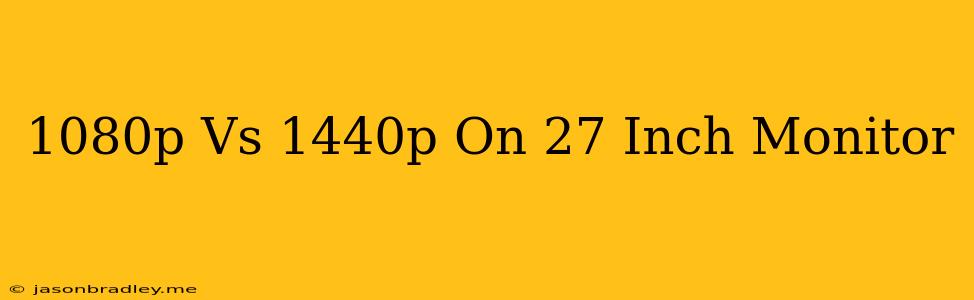1080p vs 1440p on a 27-inch Monitor: Which Resolution Reigns Supreme?
Choosing the right monitor resolution is crucial for a seamless and immersive visual experience. When it comes to 27-inch displays, the battle often boils down to 1080p (1920 x 1080) and 1440p (2560 x 1440). Both offer advantages, but understanding their nuances is key to making an informed decision.
1080p: The Budget-Friendly Choice
1080p remains a popular choice due to its affordability and widespread availability. It's an excellent option for gamers on a budget, as it delivers a smooth gaming experience at higher refresh rates.
Pros:
- Lower Price: Monitors with 1080p resolution are generally more affordable than 1440p displays.
- Higher Refresh Rates: 1080p monitors often support higher refresh rates, which translates to smoother gameplay and reduced motion blur.
- Wide Availability: 1080p monitors are readily available in a wide range of sizes and features.
Cons:
- Lower Pixel Density: On a 27-inch screen, 1080p pixels are larger and more noticeable, resulting in a less sharp and detailed image.
- Limited Screen Real Estate: The smaller pixel density can lead to cramped interfaces and less space for multitasking.
1440p: The Sharpness Advantage
1440p offers a significant upgrade in sharpness and detail, providing a more immersive visual experience. While it may come at a higher cost, the enhanced clarity can be a game-changer for professionals, gamers, and media enthusiasts.
Pros:
- Sharper and More Detailed Images: The higher pixel density results in crisper text, sharper images, and a more immersive viewing experience.
- More Screen Real Estate: 1440p offers more space for multitasking, larger windows, and a more comfortable browsing experience.
- Future-Proof: As technology advances, 1440p resolution is becoming more prevalent and is considered future-proof.
Cons:
- Higher Price: 1440p monitors are typically more expensive than 1080p displays.
- Lower Refresh Rates: 1440p monitors often have lower refresh rates than their 1080p counterparts.
- More Demanding on Graphics Card: To take full advantage of 1440p resolution, a powerful graphics card is necessary.
The Verdict: Which Resolution is Right for You?
Ultimately, the best resolution for a 27-inch monitor depends on your individual needs and budget. If you're looking for an affordable option with smooth gameplay and high refresh rates, 1080p is a great choice. However, if you prioritize sharpness, detail, and a more immersive visual experience, 1440p is the clear winner.
Consider your budget, gaming preferences, and the type of content you consume when making your decision. With careful consideration, you can find the perfect resolution to elevate your visual experience on a 27-inch monitor.