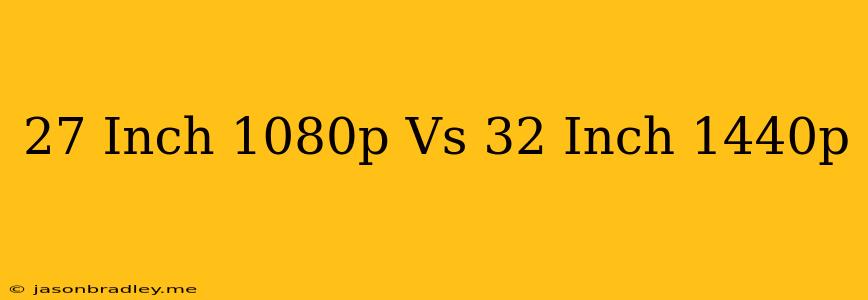27-Inch 1080p vs 32-Inch 1440p: Which Monitor Should You Choose?
Choosing the right monitor can be a daunting task, especially when faced with a decision between a 27-inch 1080p and a 32-inch 1440p display. Both offer compelling features, but cater to different needs and preferences. Here's a breakdown of the pros and cons of each option to help you make an informed choice:
27-Inch 1080p:
Pros:
- More Affordable: 27-inch 1080p monitors are generally more budget-friendly compared to their 1440p counterparts.
- Higher Refresh Rates: You can often find 27-inch 1080p monitors with refresh rates of 144Hz or even 240Hz, ideal for competitive gaming.
- Wide Availability: There's a vast selection of 27-inch 1080p monitors to choose from, offering various features and price points.
Cons:
- Lower Resolution: 1080p resolution might feel less sharp and detailed on a larger 27-inch screen, especially compared to a 32-inch 1440p display.
- Pixel Density: The pixel density of a 27-inch 1080p monitor is lower, which can lead to a more noticeable pixelated look.
32-Inch 1440p:
Pros:
- Immersive Viewing Experience: The larger screen size combined with the higher resolution creates a more immersive and detailed viewing experience.
- Crisp and Sharp Image: 1440p resolution delivers a sharper and more detailed image, ideal for graphic design, photo editing, and productivity tasks.
- Future-Proof: 1440p is becoming increasingly popular, and it's a resolution that will likely remain relevant for longer.
Cons:
- Higher Price: 32-inch 1440p monitors typically cost more than 27-inch 1080p monitors.
- Limited Refresh Rates: While 144Hz displays are becoming more common, 32-inch 1440p monitors often have lower refresh rates compared to their 1080p counterparts.
- Larger Footprint: A 32-inch monitor takes up more desk space than a 27-inch one.
Choosing the Right Monitor:
Ultimately, the best monitor for you depends on your individual needs and priorities.
- For gamers prioritizing high refresh rates and affordability: A 27-inch 1080p monitor might be the better option.
- For those seeking the best visual quality and an immersive experience: A 32-inch 1440p monitor is the ideal choice.
- For budget-conscious users who prioritize value: A 27-inch 1080p monitor offers the best balance of affordability and performance.
Consider these factors when making your decision:
- Your budget: How much are you willing to spend on a monitor?
- Your intended use: What will you primarily be using the monitor for? (Gaming, productivity, design, etc.)
- Your desk space: How much desk space do you have available for a monitor?
- Your personal preferences: Do you prioritize high refresh rates or sharper visuals?
By carefully weighing your priorities, you can choose the monitor that best meets your needs and enhances your viewing experience.