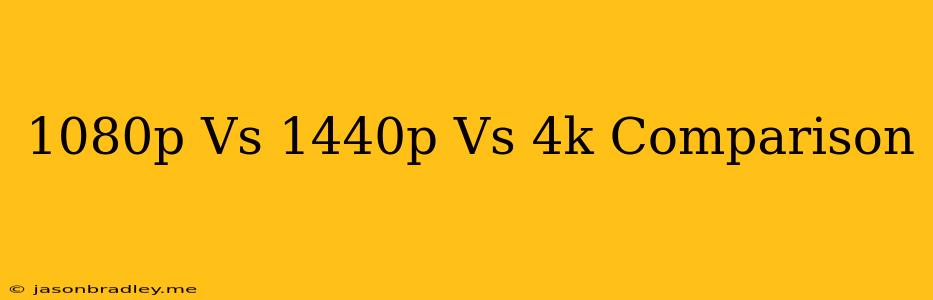1080p vs 1440p vs 4K: Which Resolution Is Right for You?
Choosing the right resolution for your monitor or TV can be a daunting task, especially with the ever-growing options available. This article will break down the differences between 1080p, 1440p (also known as QHD), and 4K resolutions, helping you make an informed decision.
Understanding Resolution
Resolution refers to the number of pixels that make up an image displayed on your screen. Higher resolutions mean more pixels, resulting in sharper and more detailed images.
Here's a quick comparison of the pixel counts for each resolution:
- 1080p: 1920 x 1080 pixels
- 1440p: 2560 x 1440 pixels
- 4K: 3840 x 2160 pixels
1080p: The Standard
1080p (also known as Full HD) has been the standard resolution for many years, offering a decent viewing experience for most users.
Pros:
- Wide availability and affordability: 1080p displays are readily available and often come at lower prices.
- Suitable for most content: Most streaming services and video games still use 1080p as their primary resolution.
- Lower system requirements: 1080p displays are less demanding on your computer's graphics card.
Cons:
- Limited sharpness: While adequate, 1080p may not be as sharp as higher resolutions, especially on larger screens.
- Pixelation: You may notice pixelation when viewing content at close distances.
1440p: The Sweet Spot
1440p (QHD) offers a significant increase in pixel count compared to 1080p, resulting in sharper images and a more immersive experience.
Pros:
- Sharp and detailed visuals: Provides a noticeable improvement in image clarity and detail, especially on larger screens.
- Balanced performance: Offers a good balance between image quality and performance, requiring less demanding hardware than 4K.
Cons:
- Higher cost: 1440p displays are generally more expensive than 1080p displays.
- Limited content availability: While 1440p content is becoming more common, it's still not as widely available as 1080p.
4K: The Ultimate Visual Experience
4K (Ultra HD) is the highest resolution available for consumer displays, offering stunning visual fidelity.
Pros:
- Exceptional sharpness and detail: Offers the most detail and clarity, making images incredibly realistic.
- Immersive viewing experience: Provides an incredibly immersive viewing experience, especially on large screens.
Cons:
- High cost: 4K displays are the most expensive option.
- Demanding hardware: Requires powerful hardware (graphics card, processor) to run 4K content smoothly.
- Limited content availability: While 4K content is increasing, it's still not as widely available as 1080p or 1440p.
Choosing the Right Resolution
The best resolution for you will depend on your individual needs and budget:
- Budget-conscious users: 1080p offers a good balance of price and performance.
- Gamers and enthusiasts: 1440p provides a sweet spot between detail and performance.
- Luxury seekers: 4K offers the most visually stunning experience but requires a significant investment.
Ultimately, the best way to decide is to compare the resolutions yourself. If possible, visit a store and see the differences in person.