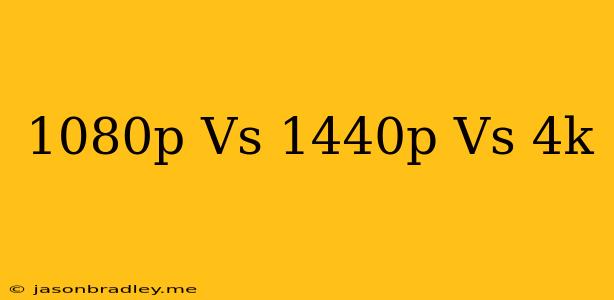1080p vs 1440p vs 4K: Which Resolution is Right for You?
When it comes to choosing a monitor or TV, resolution is one of the most important factors to consider. It determines the sharpness and detail of the image you see. Higher resolutions offer a more immersive and detailed viewing experience, but they also come with a higher price tag.
So, how do you decide which resolution is right for you? Let's break down the differences between 1080p, 1440p, and 4K.
1080p (1920 x 1080 pixels)
1080p is the most common resolution for monitors and TVs. It offers a decent level of detail and is a good choice for everyday use, such as browsing the web, watching videos, and playing games.
Pros:
- Affordable: 1080p displays are the most affordable option.
- Wide Availability: Plenty of content is available in 1080p.
- Good for smaller screens: 1080p is ideal for smaller screens, like laptops and tablets, as the pixel density is sufficient.
Cons:
- Lower Detail: Pixel density is lower compared to higher resolutions, making it less sharp.
- Not ideal for large screens: On larger screens, the pixel density may become noticeable and lead to a less immersive experience.
1440p (2560 x 1440 pixels)
1440p is a higher resolution than 1080p, offering a significantly sharper and more detailed image. It's a great choice for gamers who want the best possible visuals, as well as for users who work with graphics-intensive applications.
Pros:
- Excellent Image Quality: 1440p offers significantly sharper details and more vibrant colors.
- Good for larger screens: The higher pixel density makes 1440p ideal for larger screens.
- More Affordable than 4K: It's a more affordable option than 4K, especially for monitors.
Cons:
- Less Content Available: There's less content available in 1440p compared to 1080p.
- Higher Requirements: 1440p requires more powerful hardware to run smoothly, especially for gaming.
4K (3840 x 2160 pixels)
4K is the highest resolution available for consumer devices. It provides an incredibly detailed and immersive experience, especially on larger screens. 4K is becoming increasingly popular for TVs and monitors, and content is becoming more widely available.
Pros:
- Ultra-Sharp Image: 4K delivers the most detail and sharpness, making it ideal for high-quality content.
- Immersive Viewing: The high pixel density creates an incredibly immersive experience, especially for large screens.
- Future-Proof: 4K is the future of display technology and will likely remain the standard for years to come.
Cons:
- High Cost: 4K displays are the most expensive option.
- Higher Hardware Requirements: 4K content demands powerful hardware to run smoothly.
- Limited Content Available: While more 4K content is being produced, it's still less common than 1080p.
Choosing the Right Resolution
So, which resolution should you choose? It depends on your budget, screen size, and usage.
- 1080p is a good choice for everyday use, especially on smaller screens or for those with a limited budget.
- 1440p is a great option for gamers and professionals who want the best possible visuals on a larger screen.
- 4K is the best choice for those who want the most immersive and detailed experience, but it comes with a higher price tag and hardware requirements.
Ultimately, the best way to choose a resolution is to try them out for yourself. Visit a store and compare the different resolutions on different screen sizes. This will help you determine which resolution is right for your needs.