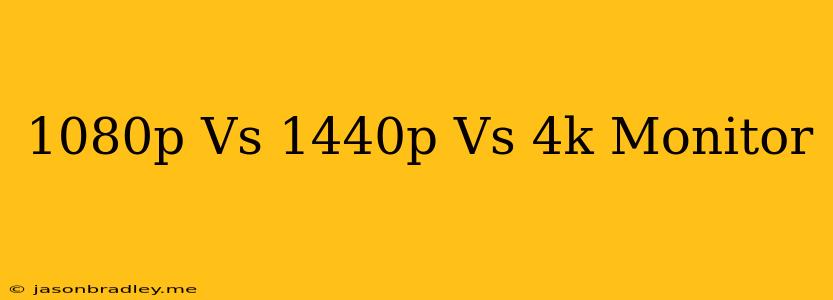1080p vs 1440p vs 4K: Which Monitor Resolution Is Right for You?
Choosing the right monitor resolution can be a tricky decision, especially with the wide variety of options available. Here's a breakdown of the key differences between 1080p, 1440p, and 4K resolutions, helping you decide which one suits your needs and budget best.
1080p (1920x1080): The Classic Choice
Pros:
- Affordable: 1080p monitors are the most budget-friendly option.
- Wide Availability: You'll find 1080p monitors in a vast array of sizes and features.
- Good for Casual Gaming: For casual gamers and everyday tasks, 1080p offers a good balance of sharpness and performance.
Cons:
- Less Detail: Compared to higher resolutions, 1080p displays less detail, especially on larger screens.
- Less Immersive: You may notice pixelation on bigger screens, especially for games or multimedia with a lot of detail.
Ideal for: Users on a budget, casual gamers, those with smaller screen sizes, and those who prioritize smooth performance over extreme detail.
1440p (2560x1440): The Sweet Spot
Pros:
- Sharp and Detailed: 1440p monitors offer a significant improvement in clarity and detail over 1080p.
- Great for Gaming: 1440p provides a great balance of detail, immersion, and performance for competitive gaming.
- Versatile: Suitable for a wide range of activities, including gaming, video editing, and graphic design.
Cons:
- Higher Price: 1440p monitors are generally more expensive than 1080p options.
- Higher Hardware Requirements: You'll need a more powerful computer to run games smoothly at 1440p.
Ideal for: Enthusiast gamers, creative professionals, those who want a sharp and immersive experience, and those willing to invest in a higher-end setup.
4K (3840x2160): The Ultimate Experience
Pros:
- Exceptional Detail: 4K offers unparalleled sharpness and detail, making images and videos incredibly lifelike.
- Immersive Viewing: 4K is the gold standard for movies, TV shows, and other multimedia content.
- Future-Proof: 4K is the industry standard for high-end displays, ensuring a future-proof investment.
Cons:
- Most Expensive: 4K monitors are the priciest option, and their cost can escalate quickly.
- Highest Hardware Demands: You'll need a high-end computer to run games smoothly at 4K.
- Less Widely Available: 4K monitors are not as readily available as their lower resolution counterparts.
Ideal for: Serious gamers, demanding professionals, those who prioritize ultimate visual fidelity, and those willing to spend a premium on the most advanced display technology.
Choosing the Right Resolution for You:
Consider these factors:
- Budget: 1080p is the most affordable, followed by 1440p, and then 4K.
- Screen Size: 1080p works well for smaller screens, while 1440p and 4K shine on larger displays.
- Usage: Casual gamers and everyday users may be happy with 1080p, while gamers and professionals often prefer 1440p or 4K.
- Hardware Capabilities: Ensure your computer can handle the demands of the chosen resolution.
Ultimately, the best monitor resolution for you depends on your individual needs and priorities. Weigh your budget, screen size, usage, and hardware capabilities to make an informed decision.