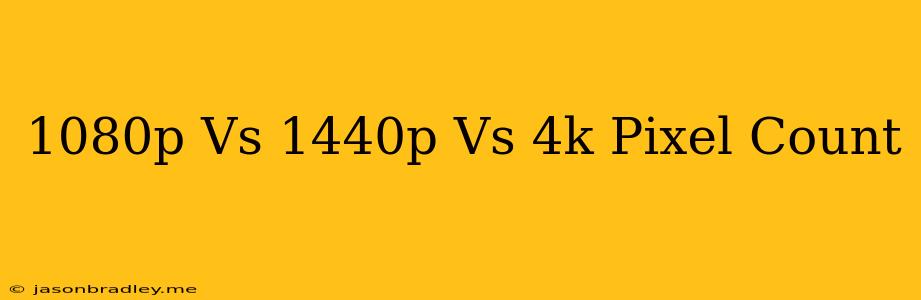1080p vs 1440p vs 4K: Which Resolution is Right for You?
Choosing the right monitor resolution can be a daunting task, especially with so many options available. From the ubiquitous 1080p to the stunning 4K, each resolution offers a unique viewing experience. This guide will help you understand the differences between 1080p, 1440p, and 4K resolutions, so you can make an informed decision for your needs.
What are Pixel Counts?
Pixel count refers to the number of individual pixels that make up an image on a display. Higher pixel counts mean more pixels crammed into the same space, resulting in sharper, more detailed images.
1080p: The Workhorse Resolution
1080p (1920 x 1080 pixels), also known as Full HD, is the most common resolution found in televisions, monitors, and even smartphones.
Pros:
- Affordable: 1080p displays are widely available and generally more affordable than higher resolutions.
- Wide Compatibility: Most content is readily available in 1080p, including streaming services and video games.
- Good for Smaller Screens: On smaller screens, like laptops and tablets, 1080p provides a sharp and clear viewing experience.
Cons:
- Pixelation on Larger Screens: As screen size increases, the limitations of 1080p become more apparent, with noticeable pixelation and a less immersive viewing experience.
- Not Ideal for High-Detail Tasks: 1080p might not be sufficient for demanding tasks like graphic design, photo editing, or gaming at high settings.
1440p: The Sweet Spot for Gamers and Professionals
1440p (2560 x 1440 pixels), often referred to as QHD or 2K, offers a significant jump in pixel density compared to 1080p.
Pros:
- Improved Detail and Sharpness: 1440p delivers noticeably sharper images, especially on larger displays, with more detailed textures and a more immersive gaming experience.
- Balanced Performance: 1440p provides a good balance between resolution and performance, making it ideal for high-end gaming and demanding professional work.
- Growing Support: 1440p support is growing in both games and streaming services.
Cons:
- Higher Cost: 1440p displays are generally more expensive than 1080p.
- Demanding on Hardware: Achieving smooth frame rates at 1440p requires a powerful PC or gaming console.
- Content Availability: While 1440p content is growing, it's still not as ubiquitous as 1080p.
4K: The Future of Visual Fidelity
4K (3840 x 2160 pixels), also known as UHD, represents the highest resolution available for consumers.
Pros:
- Unparalleled Detail and Sharpness: 4K displays offer stunning detail and clarity, making images appear incredibly lifelike and immersive.
- Immersive Viewing Experience: 4K is particularly impressive on larger displays, creating a truly cinematic viewing experience.
- Future-Proof: As content creation continues to evolve, 4K will become the standard resolution for most devices.
Cons:
- High Cost: 4K displays are significantly more expensive than both 1080p and 1440p.
- Demanding Hardware: Gaming and content creation at 4K requires high-end hardware to achieve optimal performance.
- Limited Content Availability: While 4K content is growing, it's not as widely available as 1080p or 1440p.
Which Resolution is Right for You?
The best resolution for you depends on your specific needs and budget. Here's a quick breakdown:
- 1080p: Ideal for budget-conscious users, smaller screens, and casual gaming.
- 1440p: A great balance of resolution, performance, and affordability for gamers and professionals.
- 4K: The ultimate visual experience for immersive gaming, demanding professional work, and large-screen TVs.
Ultimately, the best way to decide is to experience each resolution in person and determine what looks best to you. Consider your budget, screen size, and the type of content you consume most frequently. By carefully weighing these factors, you can choose the resolution that delivers the perfect visual experience for your needs.