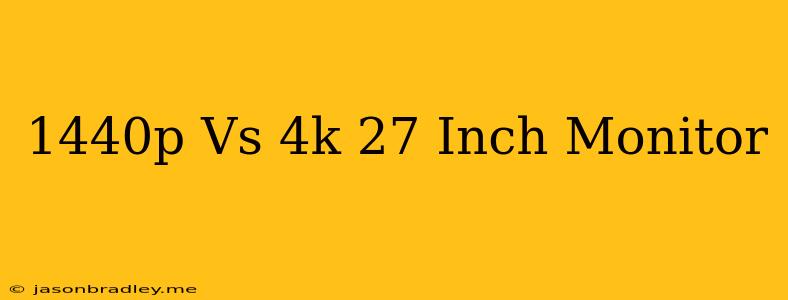1440p vs 4K: Choosing the Right 27-inch Monitor for You
Choosing the right monitor can be a daunting task, especially when faced with the ever-growing resolution options. Two popular choices for a 27-inch monitor are 1440p (2560x1440) and 4K (3840x2160). Both offer significant advantages over 1080p, but the best choice for you depends on your specific needs and budget.
1440p: The Sweet Spot for Many
1440p monitors provide a substantial upgrade from 1080p, offering a sharper and more immersive experience without the steep price tag of 4K.
Here are some of the key advantages of a 1440p monitor:
- Sharp, detailed images: 1440p resolution offers significantly more pixels than 1080p, resulting in sharper text, finer details in images, and a more pleasant overall experience.
- Lower price: 1440p monitors are generally more affordable than 4K counterparts, especially at the 27-inch size.
- Higher refresh rates: 1440p monitors are often available with higher refresh rates, making them ideal for gamers and content creators who need smooth and responsive visuals.
- Less demanding on hardware: 1440p resolution requires less processing power than 4K, making it a more accessible option for users with less powerful computers.
However, 1440p also has some limitations:
- Not as sharp as 4K: While 1440p is a noticeable upgrade from 1080p, 4K still offers a higher level of detail and clarity.
- Can be difficult to differentiate on smaller screens: The benefits of 1440p might be less noticeable on a 24-inch or smaller monitor.
4K: The Ultimate Visual Experience
4K monitors deliver the highest level of detail and clarity available, making them the ideal choice for professionals and enthusiasts who demand the best possible visuals.
Here's what makes 4K monitors so appealing:
- Unparalleled clarity and detail: 4K resolution offers a truly impressive level of detail and sharpness, making text appear incredibly crisp and images incredibly realistic.
- Immersive viewing experience: 4K monitors offer a truly immersive experience, especially for watching movies, playing games, and editing photos and videos.
- Future-proof: With the continued adoption of 4K content, a 4K monitor will be future-proof for many years to come.
However, 4K also comes with some drawbacks:
- Higher price: 4K monitors tend to be more expensive than 1440p options, especially at larger sizes.
- More demanding on hardware: 4K resolution requires a powerful graphics card to run smoothly, especially at higher refresh rates.
- May need to scale down for some applications: Some applications might not be optimized for 4K resolution, leading to scaling issues or blurry text.
The Verdict: Which Is Right for You?
Ultimately, the best choice between 1440p and 4K depends on your individual needs and budget.
Choose 1440p if:
- You want a significant upgrade from 1080p without breaking the bank.
- You prioritize higher refresh rates and responsiveness, especially for gaming.
- Your system may not be powerful enough to handle 4K.
Choose 4K if:
- You demand the highest level of detail and clarity for your visual experience.
- You primarily use your monitor for media consumption or content creation.
- You are willing to invest in a more powerful system to handle 4K resolution.
Regardless of your choice, both 1440p and 4K offer a substantial improvement over 1080p and will significantly enhance your computing experience.