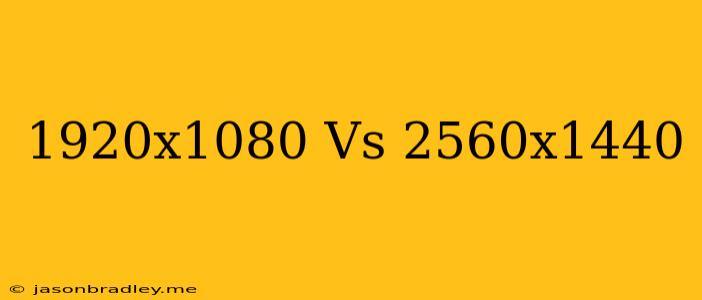1920x1080 vs 2560x1440: Which Resolution is Right for You?
Choosing the right screen resolution can be a daunting task, especially with so many options available. Two popular resolutions are 1920x1080 (Full HD) and 2560x1440 (1440p or QHD). While both offer excellent visual quality, they cater to different needs and preferences. This article will delve into the key differences between these two resolutions, helping you make an informed decision for your next monitor or gaming setup.
1920x1080 (Full HD): The Classic Choice
1920x1080 has been the standard for high-definition displays for years. It offers a good balance of image quality and affordability, making it a popular choice for a wide range of users.
Pros:
- Wide availability and affordability: Full HD monitors are readily available and typically come at a lower price point compared to 1440p monitors.
- Excellent performance for most uses: For everyday tasks like web browsing, document editing, and casual gaming, 1920x1080 provides a crisp and clear visual experience.
- Wide compatibility: Most games and software are optimized for Full HD resolution, ensuring smooth performance and minimal system requirements.
Cons:
- Lower pixel density: Compared to 1440p, Full HD offers a lower pixel density, which can be noticeable on larger screens, resulting in slightly less detail and sharpness.
- Less future-proof: As technology advances, 1920x1080 might feel outdated in the long run.
2560x1440 (1440p): Stepping Up the Resolution
2560x1440 offers a significantly higher pixel count than Full HD, resulting in a sharper and more detailed image. This resolution is gaining popularity for gaming, photo editing, and demanding creative work.
Pros:
- Enhanced detail and clarity: 1440p displays boast a higher pixel density, providing a sharper and more immersive visual experience, especially on larger screens.
- Future-proof: 1440p is becoming the new standard for high-quality displays, ensuring a more future-proof investment.
- Improved gaming experience: The extra pixels provide a smoother and more detailed gaming experience, especially in demanding games.
Cons:
- Higher price: 1440p monitors generally cost more than Full HD monitors.
- More demanding on hardware: 1440p gaming requires a more powerful graphics card to achieve smooth frame rates.
- Limited software optimization: Some software and games might not be fully optimized for 1440p resolution, potentially impacting performance.
Choosing the Right Resolution:
The best resolution for you ultimately depends on your individual needs and budget.
Choose 1920x1080 if:
- You are on a tight budget.
- You primarily use your monitor for everyday tasks.
- You don't need the highest level of detail and sharpness.
Choose 2560x1440 if:
- You are willing to spend more for a higher-quality display.
- You primarily use your monitor for gaming, photo editing, or creative work.
- You want the sharpest and most detailed visuals possible.
Conclusion:
Both 1920x1080 and 2560x1440 resolutions offer excellent visual quality, but they cater to different needs. 1920x1080 is a more affordable and accessible option that remains suitable for most uses, while 2560x1440 provides a sharper and more immersive experience for demanding users. Ultimately, the best resolution for you will depend on your budget, usage patterns, and desired level of detail.