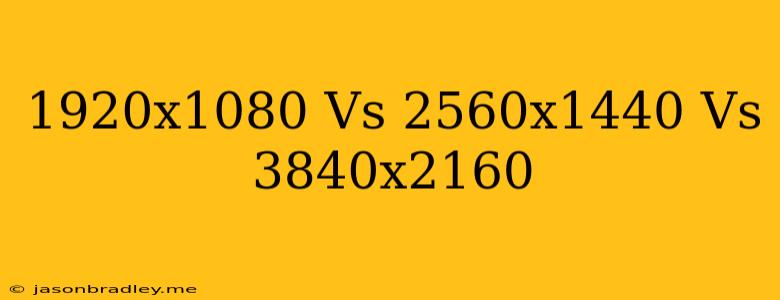1920x1080 vs 2560x1440 vs 3840x2160: Which Resolution Is Right for You?
In the realm of digital displays, resolution reigns supreme. It dictates the sharpness and clarity of images, the level of detail you can perceive, and ultimately, the immersive experience you enjoy. While the human eye can perceive a remarkable range of detail, the display resolution you choose directly impacts how much of that detail is conveyed.
Today, we delve into the popular resolution trio: 1920x1080 (Full HD), 2560x1440 (QHD/1440p), and 3840x2160 (4K UHD). Let's explore their strengths, weaknesses, and how they might best suit your specific needs:
1920x1080 (Full HD): The Time-Tested Classic
Pros:
- Wide availability and affordability: Full HD displays are the most common and often the most budget-friendly option.
- Strong performance: Most gaming PCs and consoles can easily handle 1080p resolution, allowing for high frame rates and smooth gameplay.
- Suitable for general use: 1080p is perfect for everyday tasks like browsing the web, watching movies, and light gaming.
Cons:
- Limited detail: Compared to higher resolutions, 1080p offers less detail and sharpness, especially noticeable on larger screens.
- Pixel density: On larger displays, the pixels become more apparent, potentially leading to a less immersive experience.
Ideal For:
- Budget-conscious users
- Users primarily focusing on everyday tasks and light gaming
- Users with smaller screen sizes (under 27 inches)
2560x1440 (QHD/1440p): The Sweet Spot
Pros:
- Enhanced detail and clarity: QHD offers a significant jump in resolution compared to 1080p, resulting in sharper images and a more immersive experience.
- Excellent for gaming: QHD provides a balance between detail and performance, allowing for high frame rates and beautiful visuals.
- Growing in popularity: QHD displays are becoming more mainstream, offering a wider choice and better price-to-performance ratio than 4K.
Cons:
- Higher hardware requirements: Gaming at 1440p demands more powerful hardware to maintain smooth performance.
- Price point: QHD displays are generally more expensive than 1080p options.
Ideal For:
- Gamers looking for a balance between visual fidelity and performance
- Users who value detail and clarity without breaking the bank
- Users with 27-32 inch displays
3840x2160 (4K UHD): The Ultimate Immersive Experience
Pros:
- Exceptional detail and clarity: 4K delivers the sharpest and most immersive experience, showcasing incredible detail in movies, games, and photos.
- Future-proof: 4K is the current standard for high-end displays, ensuring compatibility with future content and advancements.
Cons:
- High hardware requirements: 4K gaming demands powerful graphics cards and processors to maintain smooth frame rates.
- High cost: 4K displays are the most expensive option, requiring a significant investment.
- Limited availability: While becoming more common, 4K displays might have fewer options compared to 1080p and 1440p.
Ideal For:
- Enthusiasts seeking the ultimate visual experience
- Gamers with powerful rigs dedicated to 4K gaming
- Users with large screen sizes (over 40 inches)
In Conclusion:
Ultimately, the best resolution for you depends on your budget, screen size, and individual needs. If you prioritize affordability and general use, 1080p might be the best choice. For a balance of detail and performance, 1440p offers an attractive option. And for the most immersive experience, 4K reigns supreme. By carefully considering your priorities, you can choose the resolution that best elevates your digital viewing experience.