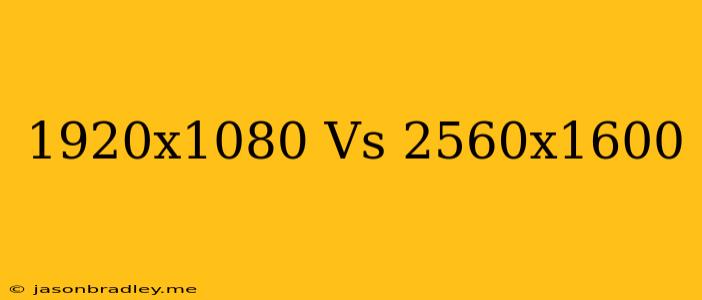1920x1080 vs 2560x1600: Which Resolution is Right for You?
When it comes to choosing the right display resolution for your needs, it can be a confusing decision with so many options available. Two popular choices are 1920x1080 (Full HD) and 2560x1600 (WQHD), each offering its own advantages and drawbacks. Let's explore the key differences between these two resolutions to help you make an informed decision.
1. Pixel Density and Sharpness
2560x1600 boasts a significantly higher pixel density than 1920x1080. This means that there are more pixels packed into the same screen size, resulting in sharper images and finer details. The increased pixel density translates to a smoother viewing experience, especially when you're working with text, graphics, or watching high-resolution content.
2. Screen Size and Immersiveness
While both resolutions offer a comfortable viewing experience, 2560x1600 typically shines on larger displays, providing a more immersive and captivating visual experience. The extra pixels on a larger screen translate to a greater sense of detail and realism. However, if you're using a smaller monitor, the difference in sharpness might not be as noticeable.
3. Performance and Hardware Requirements
2560x1600 demands significantly more processing power from your graphics card and CPU than 1920x1080. This is because the higher resolution requires more processing to render and display the extra pixels. If you're gaming or running graphics-intensive applications, you'll need a powerful system to handle the demands of 2560x1600.
4. Cost
Generally speaking, 2560x1600 monitors are more expensive than 1920x1080 monitors. This is due to the higher manufacturing costs associated with the higher pixel density and the need for more powerful hardware to drive the display.
Conclusion: Choosing the Right Resolution
The ideal resolution for you ultimately depends on your specific needs and priorities. Here's a quick breakdown:
Choose 1920x1080 if:
- You prioritize affordability and don't need the extra sharpness or detail.
- You have a limited budget or a less powerful computer.
- You're using a smaller monitor.
Choose 2560x1600 if:
- You value image sharpness and detail.
- You use your monitor for professional work or gaming.
- You have a high-performance computer.
- You prefer a more immersive experience.
Ultimately, the best way to decide is to compare the two resolutions in person if possible. This will allow you to see the difference in sharpness, detail, and overall visual experience firsthand.