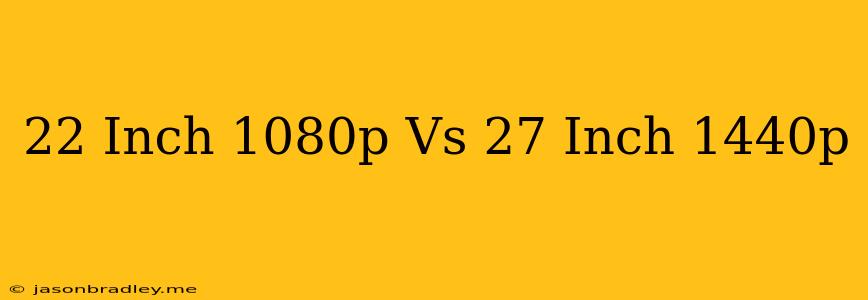22 Inch 1080p vs 27 Inch 1440p: Which is Right for You?
Choosing the right monitor size and resolution can be a daunting task, especially when faced with options like a 22-inch 1080p versus a 27-inch 1440p. Both offer distinct advantages and cater to different needs. This article will delve into the key differences between these two popular display choices, helping you make an informed decision.
Screen Size and Resolution: The Basics
22 Inch 1080p: This offers a smaller screen with a Full HD resolution (1920 x 1080 pixels). It's often considered a budget-friendly option, ideal for basic tasks like web browsing, office work, and casual gaming.
27 Inch 1440p: This provides a larger screen with a higher resolution (2560 x 1440 pixels), often referred to as QHD or 2K. It delivers a more immersive experience, boasting sharper details, better text clarity, and a wider viewing area.
Comparing the Advantages
22 Inch 1080p:
- Pros:
- Affordable: Generally more cost-effective than larger, higher-resolution screens.
- Compact: Takes up less desk space, suitable for smaller setups.
- Lightweight: Easy to transport and move around.
- Cons:
- Limited Viewing Area: Can feel cramped for multi-tasking or immersive content.
- Pixel Density: Lower pixel density may result in less sharp text and images.
- Less Detail: Not ideal for graphics-intensive tasks, like gaming or photo editing.
27 Inch 1440p:
- Pros:
- Immersive Viewing: Offers a larger and more spacious viewing experience.
- Sharp Details: Higher resolution leads to crisp text and detailed images.
- Excellent for Productivity: Provides more screen real estate for multitasking.
- Superb for Gaming: Enhanced detail and smoother gameplay, especially for competitive gamers.
- Cons:
- Price: Typically more expensive than smaller, lower-resolution screens.
- Desktop Space: Demands more desk space compared to smaller monitors.
- Graphics Card Requirements: Higher resolution demands a more powerful graphics card.
Choosing the Right Option
Here's a breakdown to help you decide:
- For budget-minded users: The 22-inch 1080p monitor offers affordability and compactness.
- For casual gamers and basic tasks: The 22-inch 1080p is a good option.
- For serious gamers, professionals, and multitaskers: The 27-inch 1440p monitor provides a superior experience with sharper details, more screen real estate, and enhanced immersion.
- For photo and video editing: The 27-inch 1440p is recommended for its ability to display fine details.
Ultimately, the best choice depends on your individual needs, budget, and priorities. Consider what you'll primarily use the monitor for, your available desk space, and your desired level of detail and immersion.