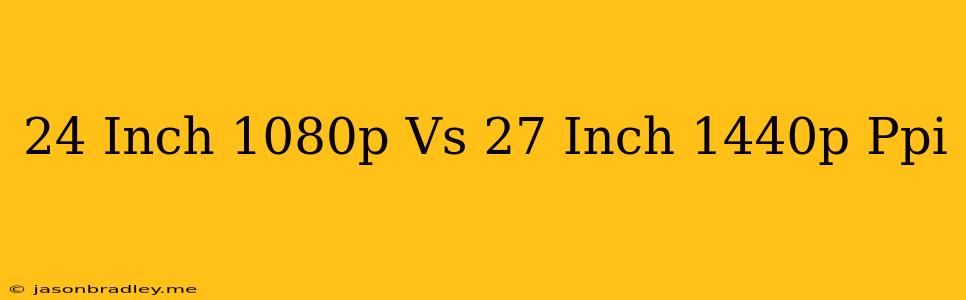24 Inch 1080p vs. 27 Inch 1440p: Which is Better for You?
Choosing the right monitor size and resolution can be a tough decision, especially when comparing a 24-inch 1080p display with a 27-inch 1440p display. Both offer advantages and drawbacks, and the ideal choice ultimately depends on your specific needs and preferences. Let's break down the key differences:
Pixel Density and Sharpness
Pixel Density:
- 24-inch 1080p: Offers a pixel density of roughly 92 pixels per inch (PPI).
- 27-inch 1440p: Offers a pixel density of roughly 109 PPI.
Sharpness:
The higher pixel density of the 27-inch 1440p monitor generally translates to a sharper and more detailed image. You'll notice finer details, crisper text, and a more immersive experience, especially when working with graphics, photos, or videos.
However, the difference in sharpness can be subjective and may not be noticeable to everyone, especially from a typical viewing distance.
Screen Size and Immersiveness
Screen Size:
- 24-inch 1080p: Offers a more compact footprint, ideal for smaller desks or users who prioritize space.
- 27-inch 1440p: Provides a larger, more expansive viewing area, offering greater immersion in games, movies, and productivity tasks.
Immersion:
The larger screen size of the 27-inch 1440p monitor can create a more immersive experience, particularly for gaming and multimedia consumption. You'll feel more drawn into the action and appreciate the wider field of view.
Cost and Availability
Cost:
Generally, 24-inch 1080p monitors tend to be more affordable than 27-inch 1440p monitors. This is due to the lower resolution and smaller screen size, leading to lower production costs.
Availability:
Both 24-inch 1080p and 27-inch 1440p monitors are widely available from various manufacturers, offering a range of features and price points.
Conclusion
Ultimately, the best choice between a 24-inch 1080p and a 27-inch 1440p monitor depends on your priorities:
- If you value affordability and compact size, a 24-inch 1080p monitor might be the better choice.
- If you prioritize image sharpness, immersion, and a larger viewing area, a 27-inch 1440p monitor is a great option.
Consider your specific needs, budget, and available desk space to make an informed decision. Don't hesitate to compare various models and reviews to find the perfect fit for your setup.