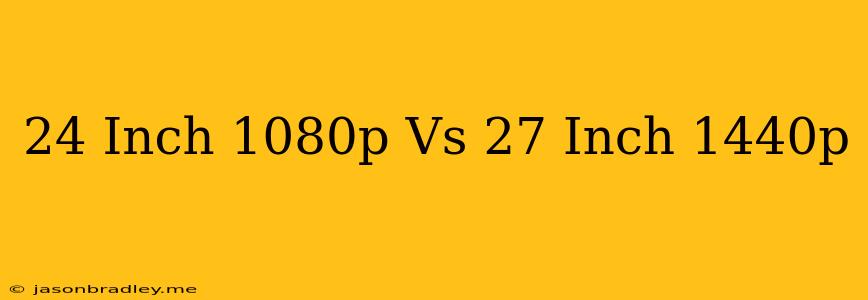24 Inch 1080p vs 27 Inch 1440p: Which Monitor is Right for You?
Choosing the right monitor can be a daunting task, especially with the myriad of options available. Two popular choices often come up: a 24-inch 1080p monitor and a 27-inch 1440p monitor. Both offer distinct advantages, making the decision ultimately depend on your specific needs and preferences.
Here's a breakdown of the key differences and considerations to help you decide which monitor best suits your requirements:
Resolution:
- 24-inch 1080p: Offers a resolution of 1920x1080 pixels, providing a crisp and sharp image for everyday tasks like browsing, working, and casual gaming.
- 27-inch 1440p: Boasts a higher resolution of 2560x1440 pixels, delivering sharper details, more realistic visuals, and a more immersive experience, especially for gaming and creative work.
Screen Size:
- 24-inch: Offers a smaller screen real estate, making it a great choice for compact desks or those who prefer a more focused viewing experience.
- 27-inch: Provides a larger screen real estate, ideal for multi-tasking, viewing larger documents, and enjoying a more expansive gaming experience.
Pixel Density:
- 24-inch 1080p: Has a pixel density of 92 pixels per inch (PPI), offering a comfortable viewing experience for most users.
- 27-inch 1440p: Offers a higher pixel density of 109 PPI, resulting in sharper text, smoother images, and a more immersive viewing experience.
Price:
- 24-inch 1080p: Generally, more affordable than 27-inch 1440p monitors.
- 27-inch 1440p: Usually priced higher due to the increased resolution and panel technology.
Use Cases:
- 24-inch 1080p: Ideal for everyday tasks, casual gaming, budget-conscious users, and those with limited desk space.
- 27-inch 1440p: Best suited for professional work, creative tasks, serious gaming, and those who prioritize visual fidelity.
Other Considerations:
- Refresh Rate and Response Time: Consider the refresh rate and response time, especially if you plan on gaming. Higher refresh rates and faster response times provide smoother gameplay.
- Panel Type: Common panel types include IPS, VA, and TN. Each type has its own strengths and weaknesses in terms of color accuracy, contrast, and viewing angles.
- Features: Some monitors offer features like HDR, adaptive sync, and built-in speakers. Determine which features are important to you.
Conclusion:
The choice between a 24-inch 1080p and a 27-inch 1440p monitor ultimately depends on your individual needs and budget. For everyday tasks and budget-conscious users, a 24-inch 1080p monitor might be sufficient. However, if you prioritize visual fidelity, immersive gaming, or creative work, a 27-inch 1440p monitor offers a significant upgrade.