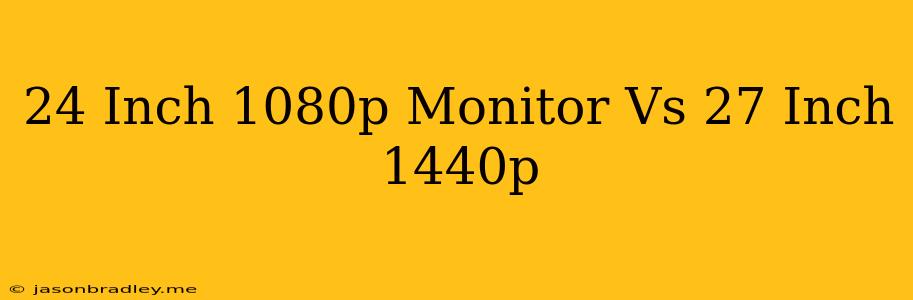24 Inch 1080p vs 27 Inch 1440p: Which Monitor Should You Choose?
Choosing the right monitor can be a tough decision, especially when faced with options like a 24-inch 1080p display versus a 27-inch 1440p display. Both offer their own benefits, but ultimately the best choice depends on your specific needs and preferences. Here's a breakdown to help you decide:
24 Inch 1080p: The Budget-Friendly Option
Pros:
- Lower Price: 24-inch 1080p monitors are generally more affordable, making them an excellent choice for budget-conscious users.
- Wide Availability: You'll find a wide variety of 24-inch 1080p monitors across all price points, giving you a lot of options to choose from.
- Sharp Images: Even though the pixel density is lower than 1440p, 1080p resolution still delivers sharp images at this screen size.
- Smaller Footprint: A 24-inch monitor takes up less space on your desk, ideal for smaller setups or users with limited desk space.
Cons:
- Lower Pixel Density: Compared to 1440p, 1080p has a lower pixel density, which can lead to a less crisp and detailed image, especially when viewing content from a closer distance.
- Limited Screen Real Estate: 24 inches might not provide enough screen real estate for multitasking or working with demanding applications that require a larger workspace.
27 Inch 1440p: The Immersive Experience
Pros:
- Higher Pixel Density: 1440p resolution on a 27-inch monitor offers a significantly higher pixel density, resulting in incredibly sharp and detailed images.
- More Screen Real Estate: A 27-inch display provides a larger workspace, perfect for multitasking, editing photos and videos, or enjoying immersive gaming experiences.
- Enhanced Visuals: The increased resolution and higher pixel density create a more immersive viewing experience, making everything look sharper and more detailed.
- Future-Proof: 1440p resolution is becoming the new standard for gaming and productivity, so choosing a 1440p monitor ensures future compatibility and a longer lifespan.
Cons:
- Higher Price: 27-inch 1440p monitors are generally more expensive than their 24-inch 1080p counterparts.
- Potential Performance Requirements: To fully utilize the benefits of a 1440p display, you might need a more powerful graphics card to run demanding games or applications smoothly.
The Verdict:
Ultimately, the best choice depends on your individual needs and priorities. If you are on a tight budget and need a monitor primarily for basic tasks, a 24-inch 1080p monitor will serve you well. However, if you are looking for a more immersive experience with sharper visuals and a larger workspace, a 27-inch 1440p monitor is the better choice.
Consider these factors before making your final decision:
- Budget: How much are you willing to spend on a new monitor?
- Usage: What will you be using the monitor for?
- Desk Space: How much desk space do you have available?
- Personal Preferences: Do you prioritize affordability, visual quality, or screen real estate?
By weighing these factors, you can choose the monitor that best fits your needs and budget.