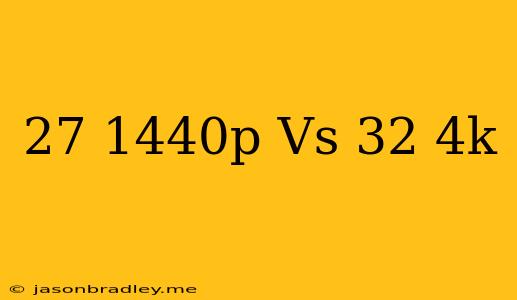27-inch 1440p vs. 32-inch 4K: Which Monitor is Right for You?
Choosing the right monitor can be a daunting task, especially when deciding between a 27-inch 1440p and a 32-inch 4K display. Both offer distinct advantages, catering to different needs and preferences. Here's a comprehensive comparison to help you make an informed decision:
Resolution:
- 27-inch 1440p: Offers a sharp and detailed image with a resolution of 2560 x 1440 pixels. This provides a good balance between clarity and performance, especially for gaming and productivity.
- 32-inch 4K: Delivers stunning visual fidelity with a resolution of 3840 x 2160 pixels. The added detail is noticeable in photos, videos, and even everyday applications, creating an immersive experience.
Screen Size:
- 27-inch 1440p: Provides a comfortable and compact size suitable for most desks. It's ideal for single-monitor setups or those who value desk space.
- 32-inch 4K: Offers a larger, more expansive canvas, perfect for multitasking and immersive experiences. It might require a larger desk and can be overwhelming for some users.
Pixel Density:
- 27-inch 1440p: Has a higher pixel density, resulting in a sharper image at closer distances. This is especially beneficial for text-heavy tasks and gaming.
- 32-inch 4K: Has a lower pixel density, meaning pixels are larger and less noticeable. While still offering a sharp image, it may not be as crisp as a 1440p monitor at the same distance.
Performance:
- 27-inch 1440p: Typically requires less powerful hardware to run smoothly, making it a more affordable and accessible option.
- 32-inch 4K: Demands a more powerful GPU to achieve smooth frame rates, especially in demanding games. This can increase the overall system cost.
Price:
- 27-inch 1440p: Generally more affordable than 4K monitors.
- 32-inch 4K: Often comes with a higher price tag due to the increased resolution and larger screen size.
Conclusion:
Ultimately, the best monitor depends on your individual needs and budget.
- Choose a 27-inch 1440p if you prioritize performance, affordability, and a comfortable viewing experience.
- Opt for a 32-inch 4K if you value visual fidelity, immersive experiences, and multitasking capabilities.
Consider your intended use, desk space, and budget before making a decision. You can also find monitors with features like high refresh rates, HDR, and adaptive sync technologies for an even better experience.