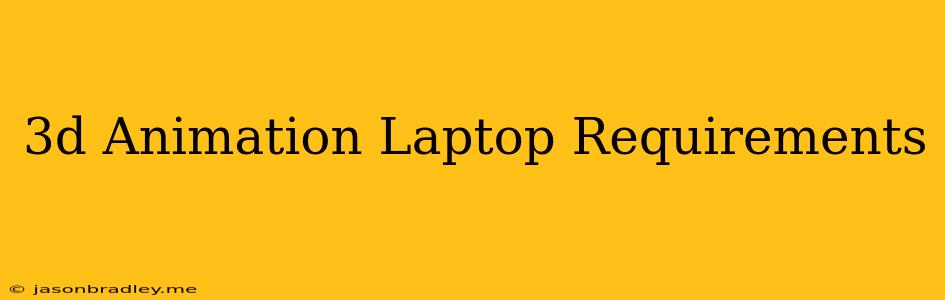What Laptop Do I Need for 3D Animation?
3D animation is a demanding field that requires a powerful computer to handle complex models, textures, and rendering processes. If you're looking to get into 3D animation, you'll need a laptop with the right specs to handle the workload. Here's a breakdown of what you need to consider:
Processor (CPU)
The processor is the brain of your computer, responsible for processing all the data and instructions. For 3D animation, you'll want a powerful processor with multiple cores and threads. This will help to speed up rendering times and overall performance.
- Recommended: Intel Core i7 or AMD Ryzen 7 series processors with at least 8 cores and 16 threads.
Graphics Card (GPU)
The graphics card is responsible for rendering the 3D models and scenes. You'll need a powerful dedicated GPU with a large amount of VRAM for smooth performance.
- Recommended: NVIDIA GeForce RTX 3060 or AMD Radeon RX 6600 XT or higher.
RAM
RAM is the computer's short-term memory, used to store data that the CPU needs to access quickly. For 3D animation, you'll need at least 16GB of RAM, and 32GB is recommended for smoother performance, especially if you're working with large files.
Storage
You'll need a fast storage drive to store your large 3D models, textures, and projects. A solid-state drive (SSD) is highly recommended for faster loading times and overall responsiveness.
- Recommended: 512GB SSD or larger.
Display
A high-resolution display is essential for 3D animation, as you'll be working with intricate details and fine lines.
- Recommended: 1080p resolution or higher, with a high refresh rate (60Hz or higher). A calibrated display is also beneficial for accurate color representation.
Other Considerations
- Operating System: Both Windows and macOS are suitable for 3D animation, with specific software preferences for each.
- Software: Popular 3D animation software options include Autodesk Maya, Blender, Cinema 4D, and ZBrush. Each software has its own system requirements, so check those before making a purchase.
- Budget: Laptops with high-end specs can be expensive. Consider your budget and prioritize the most important features for your workflow.
- Portability: If you need a laptop that you can easily take with you, look for a model that is lightweight and compact.
By considering these factors and choosing the right laptop, you'll be well-equipped to create stunning 3D animations.