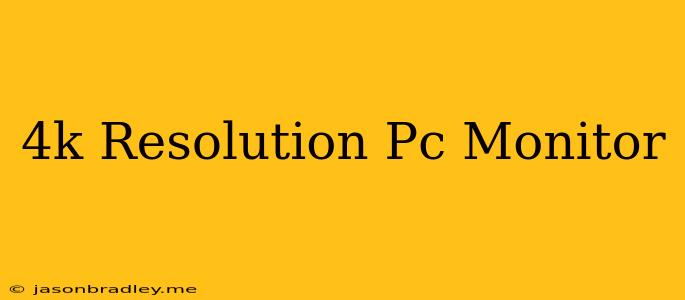Dive into the world of 4K: Everything you need to know about 4K PC Monitors
The world of PC monitors is constantly evolving, and one of the most significant advancements in recent years has been the rise of 4K resolution, also known as UHD (Ultra High Definition). 4K monitors offer a level of detail and clarity that surpasses traditional 1080p displays, making them an attractive option for gamers, designers, photographers, and anyone who values a visually immersive experience.
This guide will explore everything you need to know about 4K PC monitors, covering their advantages, drawbacks, and considerations for choosing the right one for your needs.
What is 4K Resolution?
4K resolution refers to a display with a horizontal resolution of 3840 pixels and a vertical resolution of 2160 pixels. This results in a total of 8.3 million pixels, four times the number of pixels found in a standard 1080p display. This increase in pixel density translates to a significantly sharper and more detailed image, with finer textures, crisper text, and more realistic visuals.
Advantages of 4K Monitors:
- Unparalleled Visual Clarity: 4K resolution provides an immersive viewing experience with incredibly sharp images and detailed visuals. You'll notice a significant difference in clarity compared to 1080p, especially when working with high-resolution content, gaming, or enjoying movies.
- Enhanced Productivity: 4K monitors offer a wider workspace, allowing you to fit more windows and applications on your screen simultaneously. This can be incredibly beneficial for multitasking, working with complex spreadsheets, and editing large images or videos.
- Future-Proofing: As 4K content becomes more prevalent, a 4K monitor will ensure you're ready for the future of visual entertainment. You'll be able to enjoy streaming services in their highest quality, play the latest games with breathtaking detail, and view high-resolution images and videos without any pixelation.
Drawbacks of 4K Monitors:
- Higher Cost: 4K monitors tend to be more expensive than their 1080p counterparts. The price difference can be significant, especially for higher-end models with advanced features like HDR and high refresh rates.
- GPU Requirements: To fully utilize the capabilities of a 4K monitor, you'll need a powerful graphics card. Running games and demanding applications at 4K resolution requires a significant amount of processing power, which can be a barrier for some users.
- Scaling Issues: Some older applications and operating systems may not scale properly to 4K resolution. This can lead to blurry text or distorted images, but software updates and newer versions of applications are often optimized for 4K.
Choosing the Right 4K Monitor:
When choosing a 4K monitor, consider the following factors:
- Panel Type: IPS panels offer excellent color accuracy and wide viewing angles, while VA panels often boast deeper blacks and higher contrast ratios.
- Refresh Rate: For gamers, a high refresh rate (144Hz or higher) is crucial for smooth gameplay and reduced motion blur.
- Response Time: A low response time is important for eliminating ghosting and ensuring crisp visuals, particularly in fast-paced games.
- HDR Support: HDR (High Dynamic Range) enhances contrast and color, resulting in a more realistic and vibrant viewing experience.
- Connectivity Options: Ensure the monitor has the necessary ports (HDMI, DisplayPort, USB-C) to connect to your PC and peripherals.
- Size and Resolution: Consider your desktop space and intended use. A 27-inch 4K monitor is a popular choice for most users, but larger displays (32 inches or more) offer an even more immersive experience.
Conclusion:
4K monitors offer a significant upgrade over 1080p displays, providing stunning clarity, vibrant colors, and a more immersive viewing experience. While they may come with a higher price tag and require a powerful PC, the advantages they offer in terms of visual quality, productivity, and future-proofing make them a compelling choice for demanding users. When choosing a 4K monitor, carefully consider your needs and budget to find the best option for your specific requirements.