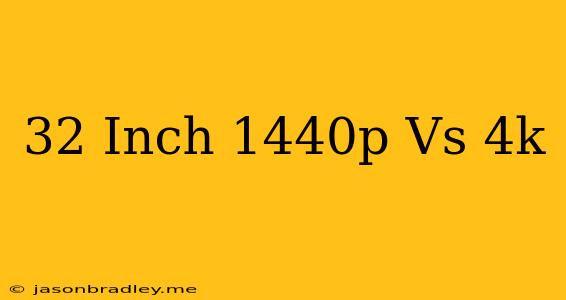32-Inch 1440p vs 4K: Which Resolution is Right for You?
Choosing the right monitor resolution for your needs can be a tricky decision, especially with the constant influx of new options. When it comes to 32-inch monitors, the battle between 1440p (2560 x 1440) and 4K (3840 x 2160) is particularly fierce. Both resolutions offer immersive visuals and a noticeable upgrade over 1080p, but they come with their own set of advantages and drawbacks.
1440p: The Sweet Spot for Most
1440p reigns supreme as the sweet spot for most users thanks to its impressive balance between image quality and performance.
Here's why 1440p shines:
- Excellent Image Quality: 1440p delivers noticeably sharper and more detailed visuals compared to 1080p, without being overly demanding on your graphics card.
- Affordable: 1440p monitors are generally more affordable than 4K options, making them accessible to a wider audience.
- Better Performance: With lower pixel density than 4K, 1440p allows for higher refresh rates and smoother gameplay, particularly important for gamers.
- Versatile: 1440p is suitable for a wide range of tasks, including gaming, content creation, and general productivity.
However, 1440p also has some downsides:
- Not as sharp as 4K: While noticeably better than 1080p, 1440p still doesn't offer the same level of detail as 4K.
- Text scaling issues: On smaller screens, text may appear slightly blurry or too small at 1440p, requiring adjustments in Windows scaling settings.
4K: Unparalleled Detail, High Demands
For those seeking the ultimate visual fidelity, 4K reigns supreme. However, this comes at a price, both literally and in terms of system requirements.
Here's what makes 4K so compelling:
- Exceptional Detail: 4K delivers the most detailed and immersive visuals, revealing intricate textures and fine details that 1440p simply can't match.
- Future-Proof: As content creation shifts towards higher resolutions, 4K provides a future-proof investment.
But 4K also has its drawbacks:
- High Cost: 4K monitors are significantly more expensive than 1440p models, particularly those with high refresh rates and advanced features.
- Demanding Hardware: 4K gaming requires powerful graphics cards to achieve smooth framerates, especially at higher refresh rates.
- Scaling Issues: 4K text can be too small on smaller screens, requiring scaling adjustments and potentially impacting readability.
The Verdict: Choose Your Path
Ultimately, the best resolution for you depends on your priorities and budget.
1440p is the ideal choice if you prioritize:
- Affordable pricing
- Smooth gameplay and high refresh rates
- Sharp visuals without sacrificing performance
4K is the better option if you value:
- Unparalleled detail and immersion
- Future-proof investment
- You have a high-end gaming PC
Remember to consider your individual needs and preferences before making a decision. Don't hesitate to research specific models and read reviews to find the perfect 32-inch monitor for your setup.