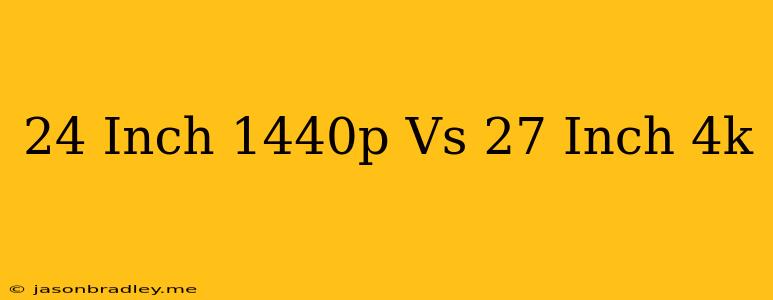24-inch 1440p vs. 27-inch 4K: Which monitor is right for you?
Choosing the right monitor can be a daunting task, especially when faced with the decision between a 24-inch 1440p and a 27-inch 4K display. Both offer their own advantages, and the best choice depends on your specific needs and preferences. Let's delve into the key factors to consider:
Resolution and Pixel Density
- 24-inch 1440p (2560 x 1440): This offers a higher pixel density than a 1080p display, resulting in sharper text and images. The smaller size provides a more focused viewing experience, ideal for productivity and gaming where detailed visuals are important.
- 27-inch 4K (3840 x 2160): This boasts an even higher pixel density, delivering exceptionally crisp and detailed visuals. The larger size offers a more immersive experience, perfect for multimedia consumption, creative work, and gaming.
Screen Size and Viewing Distance
- 24-inch 1440p: This size is perfect for users with limited desk space or those who prefer a more intimate viewing experience. It's ideal for close-up work, like coding, graphic design, or photo editing.
- 27-inch 4K: This size is more suitable for larger desks or those who want a more expansive viewing experience. It's ideal for watching movies, playing games, and multitasking with multiple windows open.
Refresh Rate and Response Time
- 24-inch 1440p: You'll find more options with higher refresh rates (144Hz, 165Hz, even 240Hz) and faster response times (1ms, 0.5ms), which are crucial for competitive gaming.
- 27-inch 4K: While some 4K monitors offer high refresh rates and fast response times, they are typically more expensive. Many 4K displays still prioritize image quality over speed, making them more suitable for casual gaming or non-gaming tasks.
Price
- 24-inch 1440p: Generally, 24-inch 1440p monitors are more affordable than 27-inch 4K displays, especially if you're looking for models with high refresh rates and fast response times.
- 27-inch 4K: 4K monitors tend to be more expensive, especially those with high refresh rates and advanced features like HDR.
Other Considerations
- HDR (High Dynamic Range): Some 4K monitors offer HDR, which provides a wider color gamut and higher contrast for more vibrant and realistic visuals.
- Panel Type: IPS panels are known for their wide viewing angles and accurate color reproduction. VA panels offer higher contrast ratios and deeper blacks. TN panels are usually the cheapest but have limited viewing angles.
Final Verdict
The best choice between a 24-inch 1440p and a 27-inch 4K monitor depends on your individual needs and budget.
Consider a 24-inch 1440p monitor if:
- You prioritize high refresh rates and fast response times for gaming.
- You have limited desk space.
- You're on a tighter budget.
Consider a 27-inch 4K monitor if:
- You want the most detailed and immersive viewing experience.
- You need the larger screen for creative work or multimedia consumption.
- You can afford the higher price tag.
Ultimately, the best way to decide is to try both types of monitors in person if possible. Evaluate the clarity, colors, viewing angles, and overall experience to find the best fit for your needs.