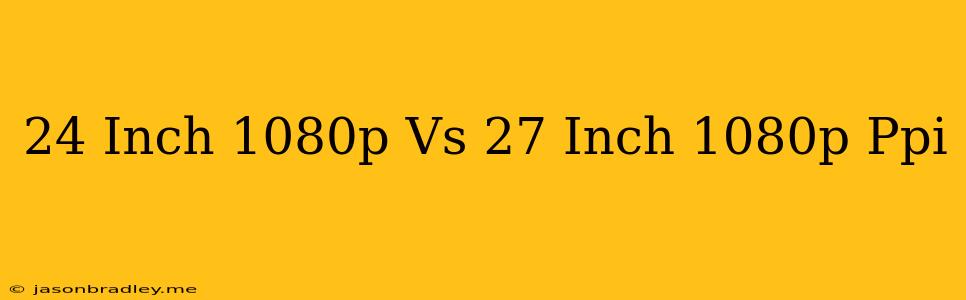24-inch vs 27-inch 1080p: The PPI Showdown
Choosing the right monitor size is crucial for an optimal viewing experience, especially when considering the resolution. While both 24-inch and 27-inch monitors offer 1080p resolution, the difference in screen size impacts Pixels Per Inch (PPI), which directly affects image sharpness and clarity.
Understanding PPI
PPI measures the density of pixels on a screen. A higher PPI means more pixels are crammed into a smaller space, resulting in sharper and more detailed images.
24-inch 1080p: Compact and Economical
A 24-inch 1080p monitor boasts a PPI of around 92 PPI. This offers a decent level of detail for everyday tasks like browsing, word processing, and light gaming. However, the smaller screen size might not be ideal for immersive gaming or demanding graphic design work.
Pros:
- Compact Size: Fits well on desks with limited space.
- Affordable: Generally cheaper than 27-inch models.
- Lower Power Consumption: Less power consumption than larger screens.
Cons:
- Lower PPI: Less sharp compared to larger 1080p monitors.
- Limited Viewing Area: May feel cramped for multitasking or large applications.
- Less Immersive: Not as suitable for gaming or media consumption.
27-inch 1080p: Larger Canvas with Compromised Clarity
A 27-inch 1080p monitor has a PPI of approximately 82 PPI. The larger screen provides more real estate for multitasking and a more immersive viewing experience. However, the lower PPI compared to smaller screens can lead to noticeable pixelation, especially at closer viewing distances.
Pros:
- Larger Screen Real Estate: Ideal for multitasking, large spreadsheets, and productivity work.
- More Immersive Viewing: Enhanced experience for movies, games, and media consumption.
Cons:
- Lower PPI: Pixelation may be noticeable at close range.
- Higher Price: More expensive than 24-inch models.
- Higher Power Consumption: Consumes more power than smaller screens.
Which is Right for You?
The best choice depends on your specific needs and preferences:
- For everyday tasks, light gaming, and limited space: A 24-inch 1080p monitor offers a good balance of affordability and performance.
- For immersive gaming, media consumption, and multitasking: A 27-inch 1080p monitor provides a larger screen and a more expansive viewing experience.
- For demanding graphic design work or professional applications: Consider a monitor with a higher resolution like 1440p or 4K for sharper detail and a more professional output.
Remember, the optimal viewing distance plays a crucial role in perceiving the difference in PPI. If you sit further away from the screen, the pixelation on a 27-inch 1080p monitor will be less noticeable.